Microsoft Co-pilot: A Rising Star in Tech? 🌟
Did you know that many Microsoft products have AI built in? Including Microsoft 365, Microsoft Azure, Windows, Dynamics 365, and Microsoft Cognitive Services.
In fact, GitHub data reveals that among developers who use GitHub Copilot, 88% say they are more productive, 74% say that they can focus on more satisfying work, and 77% say it saves them time in their research.
Introducing: Microsoft Co-Pilot, Microsoft’s trusty indispensable AI partner for productivity.
Sounds too good to be true? Well let’s dive deeper into it!
Microsoft Copilot is an AI-powered digital assistant designed to help users with a range of tasks and activities on their devices.
It can create drafts of content, suggest variations in paraphrasing your words, suggest and add images, or even create PowerPoint presentations from your Word documents, alongside many other helpful things.
Maximizing the capabilities of expansive language models (ELMs) alongside your data within the Microsoft Graph and Microsoft 365 applications, Microsoft Co-Pilot aims to transform your words into a productivity asset.
What’s so special about Microsoft Co-Pilot?
1. Built on Microsoft’s security ecosystem
Microsoft Co-Pilot is built on Microsoft’s comprehensive approach to security, compliance and privacy.
Copilot is integrated into Microsoft 365 and automatically inherits all your company’s valuable security, compliance, and privacy policies and processes.
For example, two-factor authentication, compliance boundaries, privacy protections, and more make Copilot the AI solution you can trust.
2. Designed to protect corporate and personal data.
Data leakage is a concern for customers. Copilot LLMs are not trained on your tenant data or your prompts.
Within your tenant, our time-tested permissioning model ensures that data won’t leak across user groups.
And on an individual level, Copilot presents only data you can access using the same technology that we’ve been using for years to secure customer data.
3. Integrated into the apps millions use daily
Microsoft 365 Copilot is integrated in the productivity apps millions of people use and rely on every day for work and life — Word, Excel, PowerPoint, Outlook, Teams and more.
An intuitive and consistent user experience ensures it looks, feels and behaves the same way in Teams as it does in Outlook, with a shared design language for prompts, refinements and commands.
4. Designed to learn new skills
Microsoft 365 Copilot’s foundational skills are a game changer for productivity: It can already create, summarize, analyze, collaborate and automate using your specific business content and context. And that’s not all.
Copilot knows how to command apps (e.g., “animate this slide”) and work across apps, translating a Word document into a PowerPoint presentation. And Copilot is designed to learn new skills.
E.g: With Viva Sales, Copilot can learn how to connect to CRM systems of record to pull customer data — like interaction and order histories — into communications.
As Copilot learns about new domains and processes, it will be able to perform even more sophisticated tasks and queries.
If you already have an existing license for Microsoft 365 Business Standard or Microsoft 365 Business Premium, you’re eligible and invited to maximize the full range of resources provided to reach the next level.
How much is it?
Potential Challenges of Using Microsoft Co-Pilot
1. Cost Concerns
A common drawback mentioned by users is the perceived high cost of obtaining a license.
Many individuals question the value proposition, especially when comparing it to freely available resources like ChatGPT.
2. Market Availability
Microsoft Co-Pilot may not be universally accessible across all markets and languages.
Procurement is restricted to enterprise customers with specific licenses such as Microsoft 365 E3 or E5, Office 365 E3 or E5, Microsoft 365 Business Standard, or Business Premium.
3. Complexity in Understanding
Despite its sophisticated contextual understanding, Co-Pilot may struggle with complex or vague coding scenarios. Such limitations can lead to suggestions provided resulting as inaccurate or irrelevant.
Another limitation is the perceived simplicity and vagueness with certain requirements of Microsoft Co-Pilot compared to other AI models.
E.g: One user shared her observation on the Microsoft Community page that the responses given by Microsoft Co-Pilot were noticeably simplified and brief compared to the same prompts with Chat-GPT Plus (GPT-4) or the standard Bing Chat set to Precise.
Lastly, there is no provision for a free trial for the full version which might deter prospects from committing to a full business license.
Microsoft Co-Pilot swiftly combines the power of AI integration within Microsoft’s suite of products.
In this era of AI technology, it functions as a partner for productivity to developers, seamlessly integrating into their workflow to enhance efficiency and streamline the coding process.
As Microsoft continues to innovate and evolve its AI capabilities across its product ecosystem, Microsoft Co-Pilot stands as a testament to the potential of AI in driving productivity and empowering developers worldwide.
If you’re interested to learn more about Microsoft Co-Pilot, feel free to read more at Microsoft’s blog here, or contact one of our expert consultants at Aristou to find out more!
Stay connected with us:
- LinkedIn: https://www.linkedin.com/company/aristousg
- Facebook: https://www.facebook.com/aristouSG
- Instagram: @aristou_sg
- Email: support@aristou.com.sg
- Website: www.aristou.com.sg

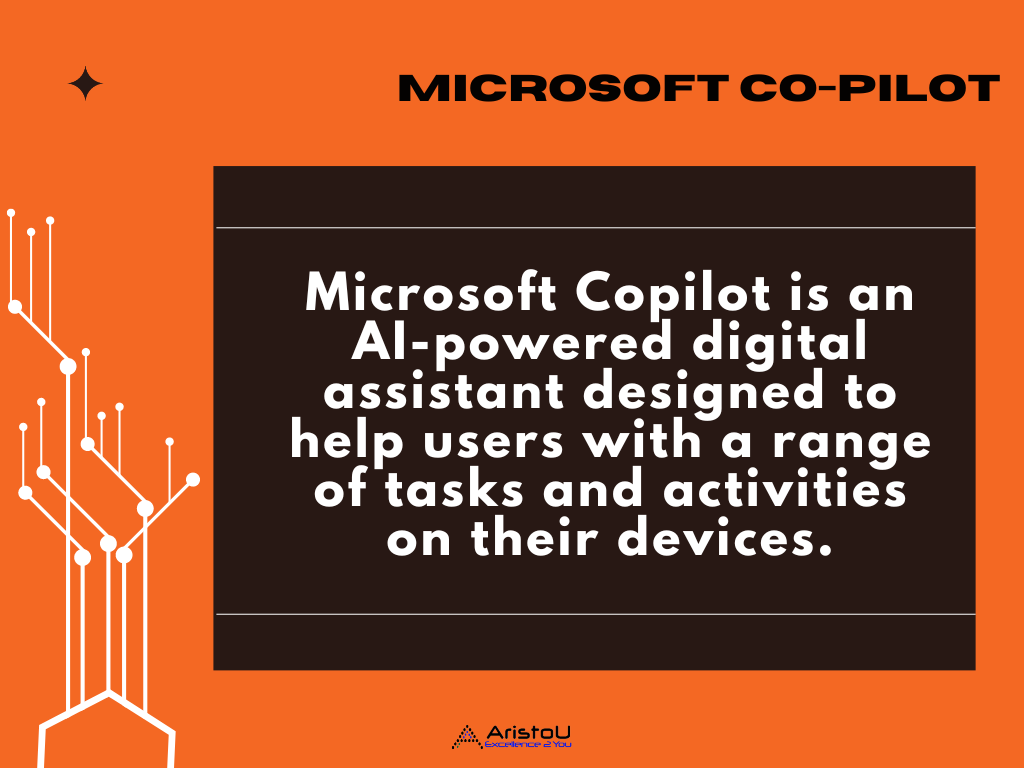

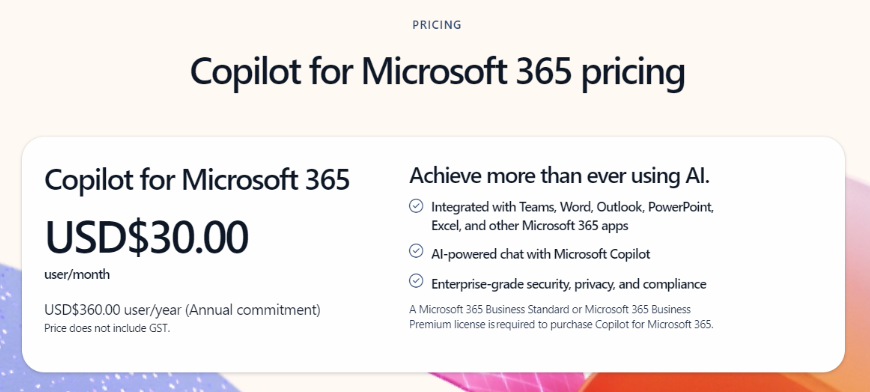
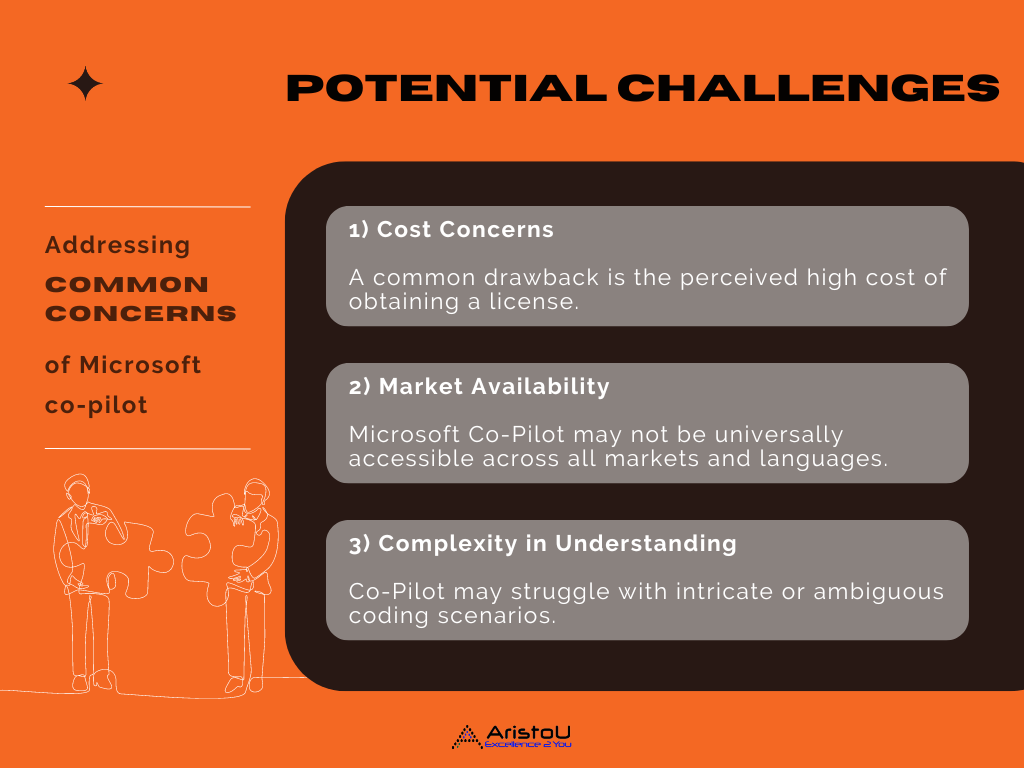


Leave a Reply