5 areas Microsoft Copilot transforms your BC Efficiency
Imagine an AI assistant that revolutionizes your daily business operations with just a click. Enter Microsoft Copilot, an advanced tool within Business Central that has already impressed 25% of business leaders with its impact on productivity.
Microsoft Copilot is a transformative assistant designed to enhance efficiency. By automating tasks like marketing content creation and financial reconciliations, it streamlines processes and provides valuable insights.
In this article, join us in uncovering how Copilot is setting a new standard for productivity in Business Central and how it can elevate your business operations.
Let’s explore more of the wonders of Copilot below!
What is Copilot in BC?
Microsoft Copilot is an advanced AI-powered tool assistant designed for use within Business Central. It is designed to offer powerful assistance that significantly enhances your productivity and streamline everyday tasks.
It provides valuable insights and automates repetitive processes; such as creating compelling marketing text for products and in reconciling bank accounts to enhance transaction matching.
With Copilot in Business Central, SMEs empower their workers through intuitive AI tools that boost creativity and save time.
Is Copilot free?
Great news! Copilot in Business Central is currently included with the user’s Business Central license complimentary. In addition, no minimum number of users is required to start to use Copilot in Business Central.
However, this might change in the future regarding fair-use policies, quotas, or pricing.
Benefits of using Copilot in BC
Below are few of the many benefits that Copilot offers their user just to name a few:
-
Quick and straightforward access to natural language responses.
-
Time savings are achieved by automating repetitive operations.
-
Inspiring creativity with tips for original content.
-
Recognizing and conquering obstacles in business.
-
Reclaiming time for essential duties.
-
Intelligent suggestions
-
Data exploration
-
Smart notifications
What are some areas in Business Central I can use Copilot for?
1) Business Central’s AI infused bank reconciliation
With Copilot, streamline month-end duties by using an enhanced bank reconciliation procedure.
Feature details:
-
AI-powered transaction matching is a function that complements rule-based matching and further reduces the remaining unmatched transactions that require review.
-
AI-powered G/L account suggestions is a function where Copilot suggests the most likely ledger account to post any residual transactions to, and offers an option to remember a specific transaction description for the next reconciliation.
-
Built-in demo data for evaluation companies is a function that makes it easier to experience and demonstrate this Copilot capability to others.
In summary, Copilot helps to reduce human labor while increasing bank reconciliation accuracy by closely examining transaction information, imported bank statements, and recommending entries for those that weren’t auto-matched.
2) Create sales line with Copilot
Users are able to create sales lines more efficiently using Business Central’s integration with Copilot empowers users leveraging AI-driven suggestions and automation.
Feature details:
-
Versatile input methods: Copilot can accept various input methods, including free text, files, or prebuilt input prompt suggestions. This flexibility allows you to interact with Business Central in ways that are convenient for you, which further boosts efficiency.
-
Intelligent processing: Copilot leverages on the advanced AI capabilities, and understands the input you provide and uses it to suggest sales lines. This intelligent processing eliminates the need for manual data entry, reduces the likelihood of errors, and saves time.
-
Suggest sales lines: Copilot can suggest sales lines based on how recently and frequently the customer on the sales document has purchased from you.
With Copilot, users can draft and refine sales orders quickly, as the tool intelligently recommends products, quantities, and pricing based on past transactions and customer preferences.
This feature reduces manual entry, minimizes errors, and accelerates the sales process, allowing teams to focus on higher-level decision-making.
3) Business Central enhanced marketing text through AI
Product managers benefit from Copilot in Business Central, which provides AI-driven marketing text recommendations based on essential characteristics like color and material.
Product launch procedures may be streamlined by publishing these recommendations—which can be readily customized to the desired length, tone, and format—on e-commerce platforms
Feature Details:
-
Get marketing text suggestions: Attributes defined for the item e.g: description, color, dimensions, material, the item’s description field and item category.
-
Selectable style preferences like tone of voice, format, and length.
Copilot is designed to save your marketing team time and assist in writing creative and engaging text that reflects your brand and is consistent across your product line. It’s as simple as generating a suggestion, then changing the suggested text as needed.
4) E-invoice matching with Copilot in Business Central
Business Central’s e-invoice matching with Copilot is a total game-changer- it matches invoices with purchase orders and receipts with AI.
Copilot automatically catches inconsistencies, flags errors, and ensures everything lines up perfectly with your transactions.
Feature Details:
-
Manage e-documents in the purchase process especially purchase orders. The e-documents framework lets you specify the type of purchase document to create for each vendor when you receive e-invoices from them.
-
Identify purchase orders: Identify the purchase orders that you can automatically match.
-
Map lines: Mapping features let you automatically match e-invoice lines with purchase order lines. Copilot provides additional intelligence to improve the matching.
TLDR; this means less manual work, fewer mistakes, and a much faster invoicing process. Plus, it frees up your finance team to focus on the bigger picture.
With Copilot, you can be sure to streamline your workflow and level up your financial precision.
5) Conversational Chat with Copilot
Welcome to the corporate world, where a huge portion of their day involves communicating with colleagues, clients, and suppliers to gain insights and solve issues.
Dynamics 365 Copilot enhances this process by integrating AI-driven chat directly within Business Central, enabling users to continue these crucial conversations seamlessly in their own words.
Copilot offers capabilities such as effortless data access, where users can locate and retrieve data by simply describing what they need in natural language. Eg: they can ask, “Show me the latest sales order for ABC123,” and Copilot will provide the relevant information.
Feature Benefits:
-
Effortless data access: By expressing what you’re looking for in natural language, Copilot can assist users to locate and retrieve data by simply describing what they need. E.g:Tell Copilot: “Show me the latest sales order for ABC123.”and Copilot will provide the relevant information.
-
Guided learning and assistance: By explaining Business Central concepts and guiding users through tasks using extensive online documentation.For example, ask Copilot: “How do I save my list filters so that I can use them again later?”
Copilot Best Benefits: Improving employee and organizational efficiency
-
Empowering users across roles
-
-
The function of chat with copilot transcends traditional user roles, empowering individuals across the business to engage with Business Central effortlessly.
-
From finance and operations to sales and inventory management, Copilot caters to diverse user needs.
-
-
Reducing Learning curves
-
-
Copilot significantly reduces the learning curve for new users Business Central.
-
The conversational interface provides a user-friendly entry point, making Business Central accessible to a broader audience within the organization.
-
-
Increasing staff productivity
-
-
Automating routine tasks, providing intelligent suggestions and offering quick access to information are some ways how Copilot boosts user productivity.
-
It simplifies complex menus and commands and can be accomplished by a few simple steps.
-
Disadvantages of Copilot:
1) Produce Misleadingly Valid Code
-
Copilot may produce working code that appears reasonable at first glance, however when generating code, Copilot can introduce errors such as overwriting existing function parameters.
-
Copilot can create test cases for existing code, but those test cases may be wrong. Similarly, it may suggest tests for parameter combinations that are not plausible.
2) Cybersecurity and copyright issues
-
As an AI tool that processes user data, Copilot raises privacy concerns, particularly for businesses dealing with sensitive or confidential information. Users must be confident in Microsoft’s data handling practices and ensure compliance with relevant privacy regulations.
3) Over Reliance on Microsoft Ecosystem
-
Copilot is most effective within the Microsoft ecosystem, which may restrict its usefulness for those who use a variety of non-Microsoft tools and platforms.
-
Its integration with third-party applications can be limited, resulting in less versatility compared to some AI tools designed for broader compatibility across different ecosystems.
Ready to maximize the power of Copilot within Business Central? It’s time to redefine possibilities in your organization with Copilot and Aristou is here to help.
Contact us today for all of your Copilot Business Central support needs or to experience a complimentary Business Central demo on how it can help you effectively navigate the complicated business climate of today.
Stay connected with us:
- LinkedIn: https://www.linkedin.com/company/aristousg
- Facebook: https://www.facebook.com/aristouSG
- Instagram: @aristou_sg
- Email: support@aristou.com.sg
- Website: www.aristou.com.sg
- Learn more about Active Budget Check (ABC) here
- Learn more about Excise Duty Declaration (EDD) here
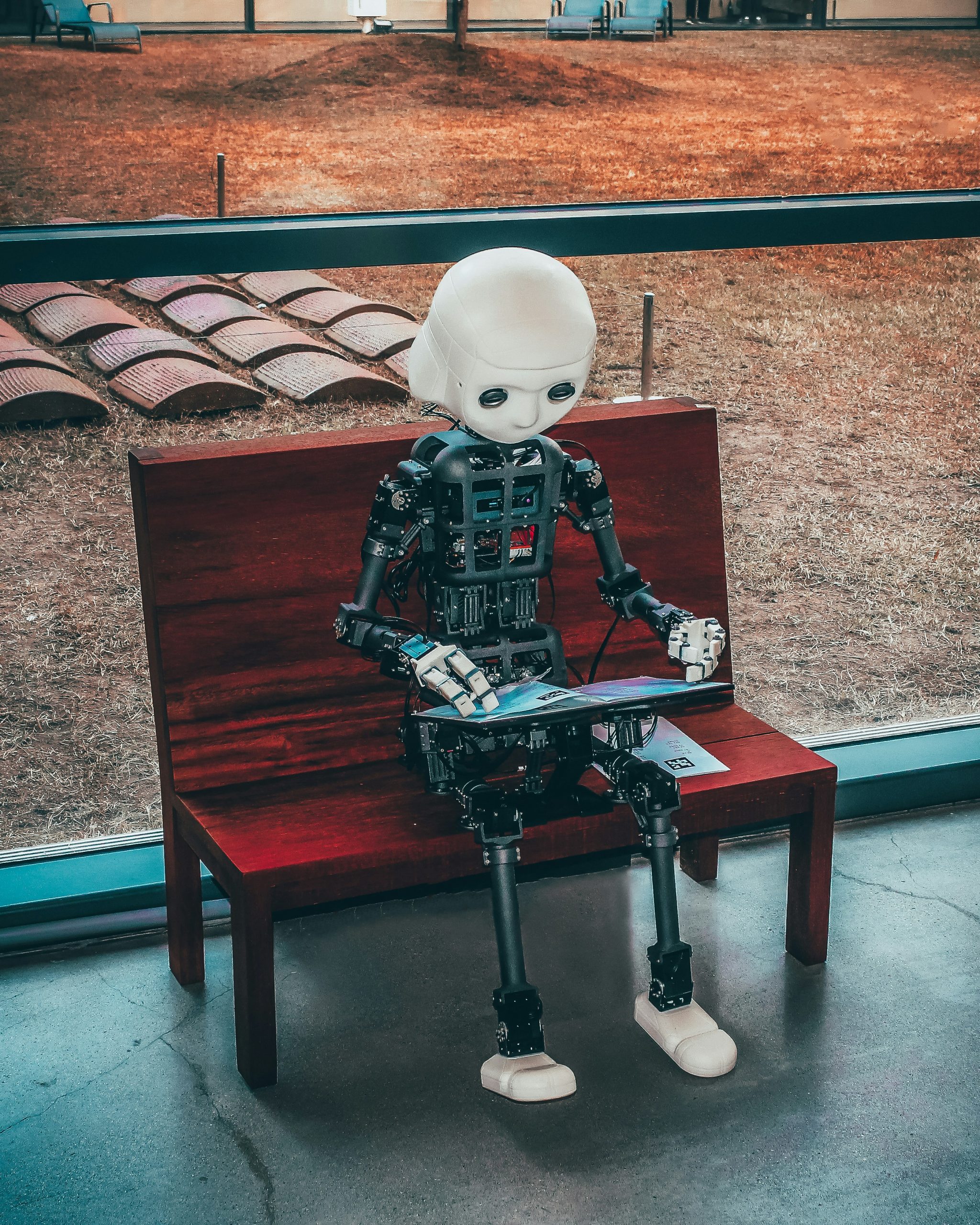
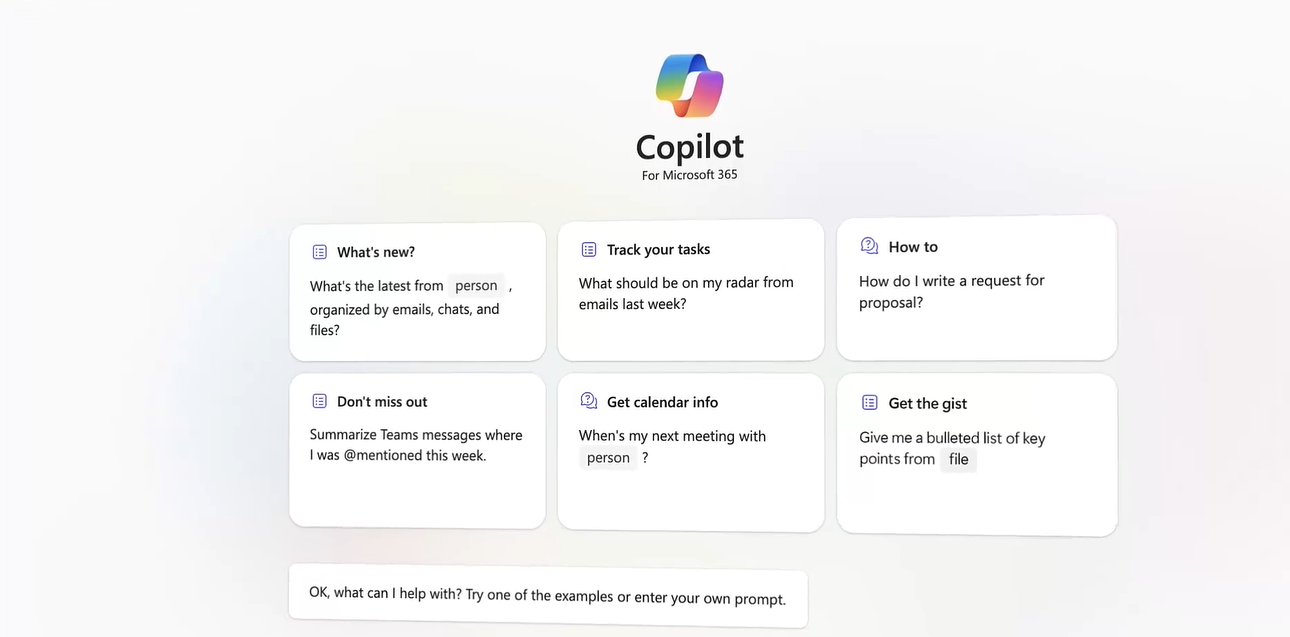
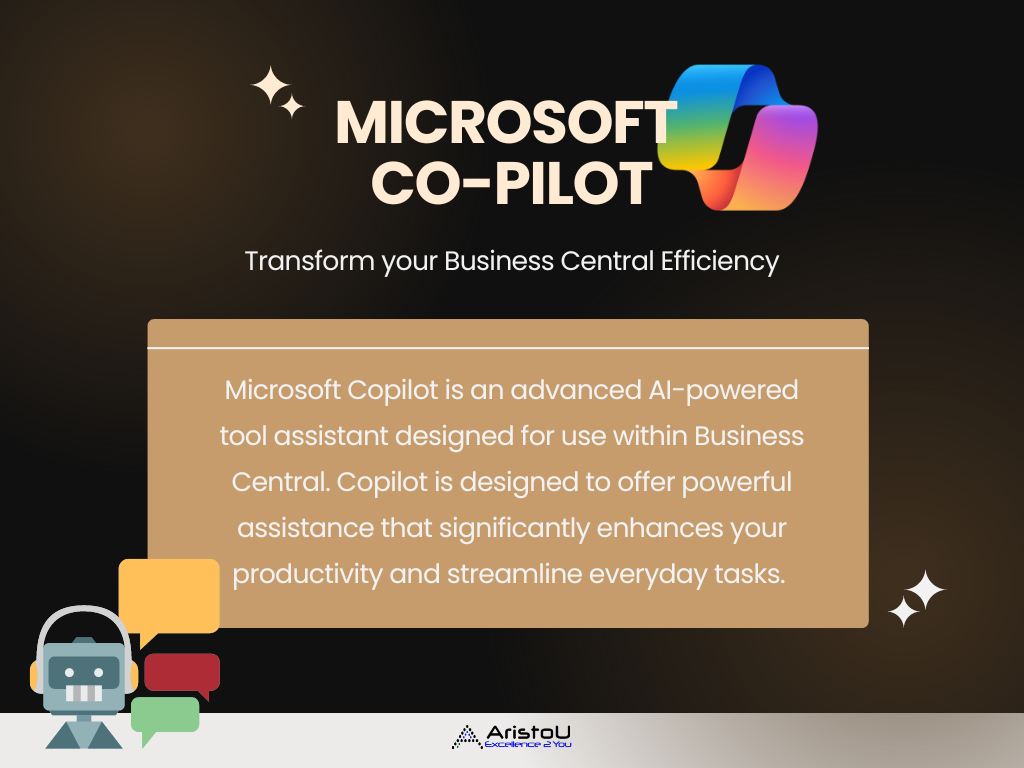
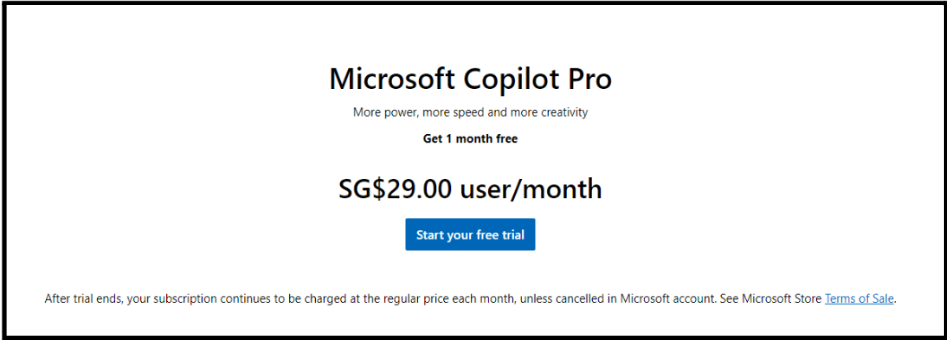
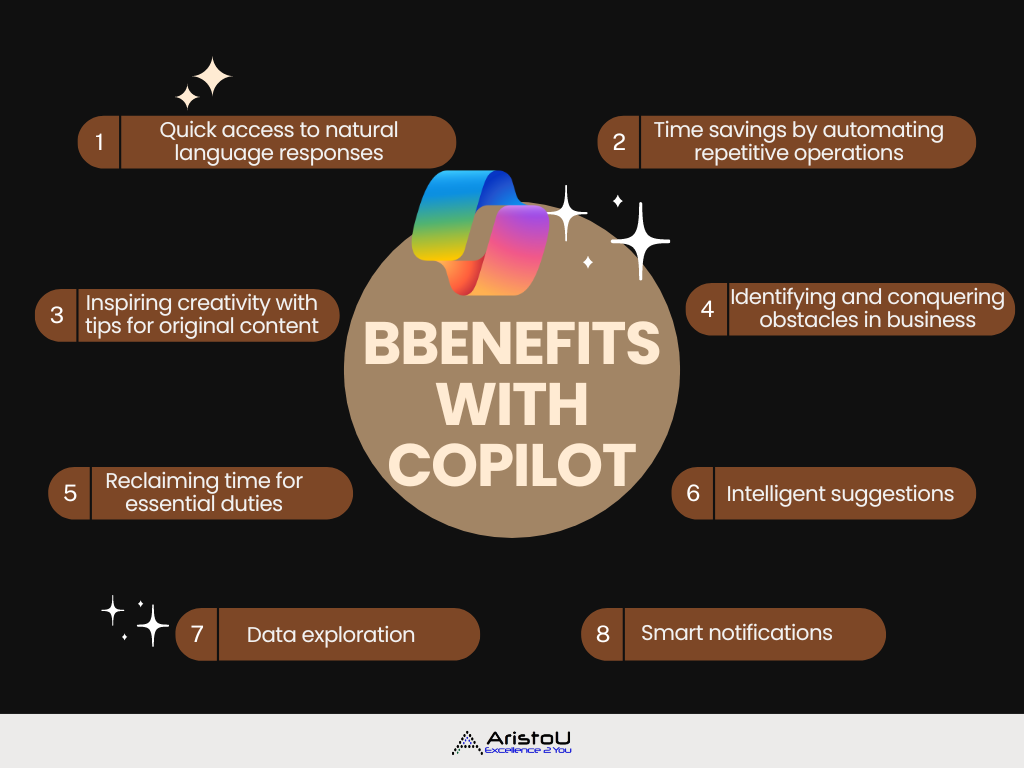
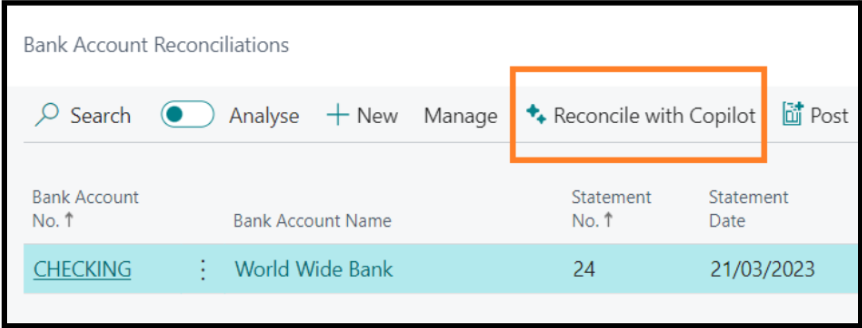
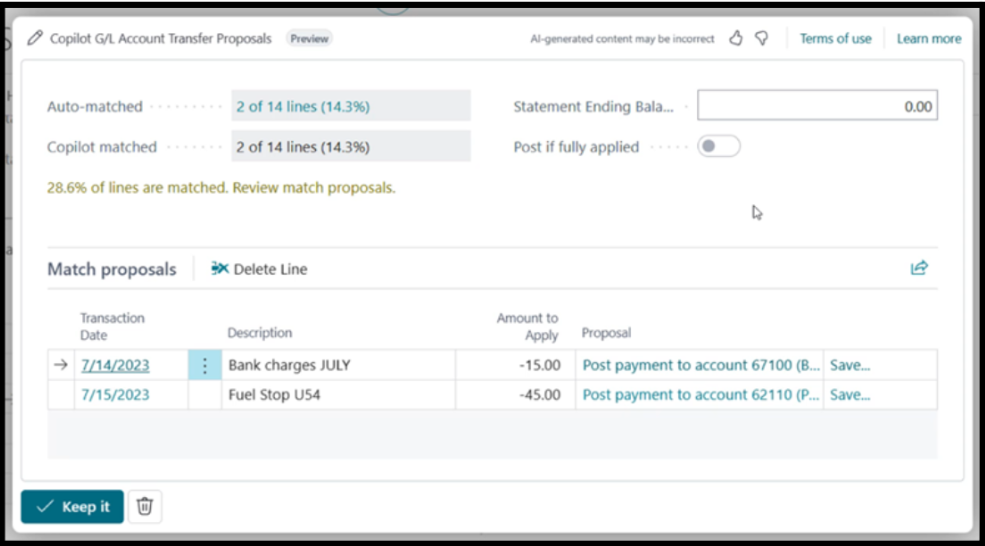
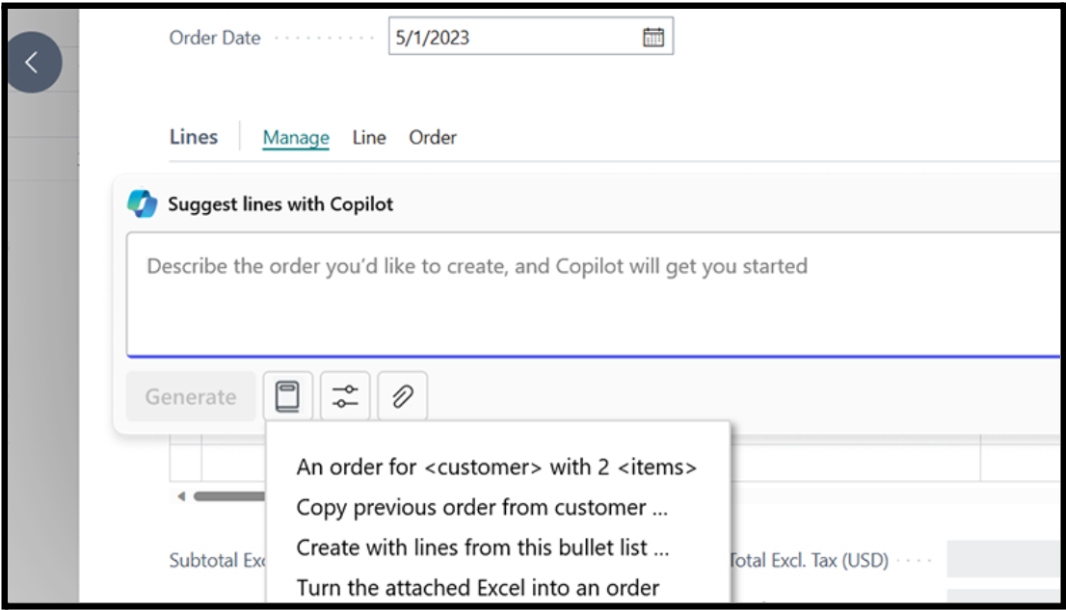
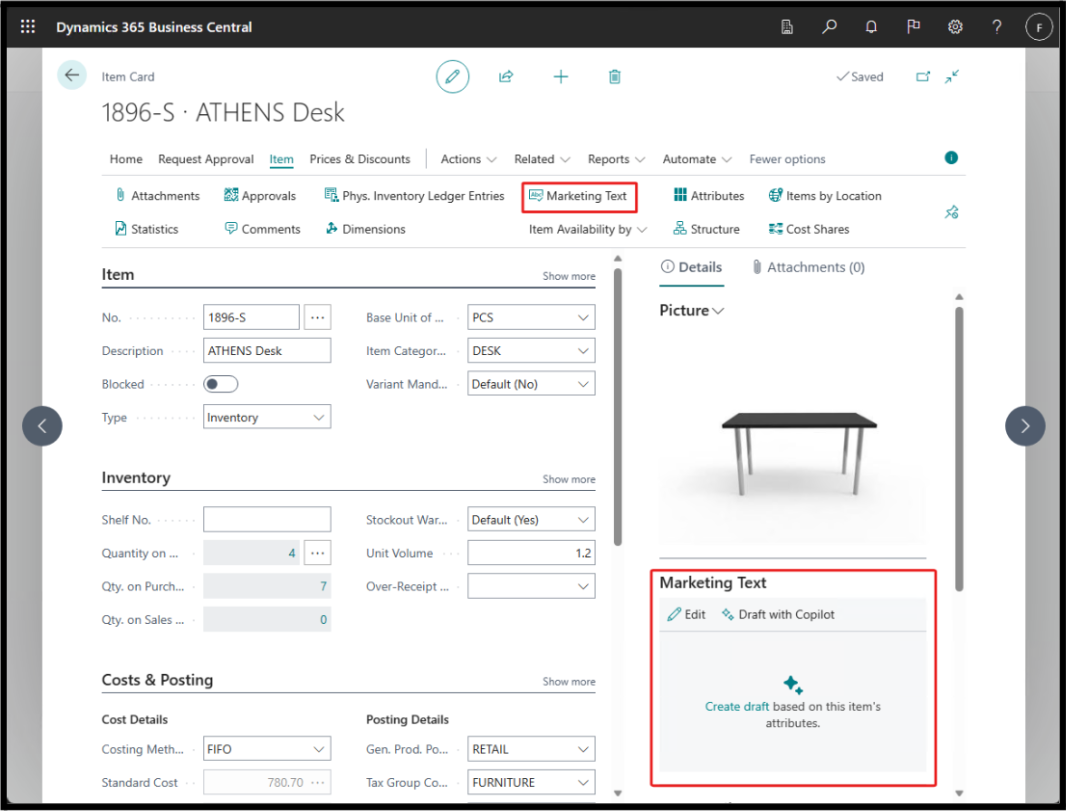
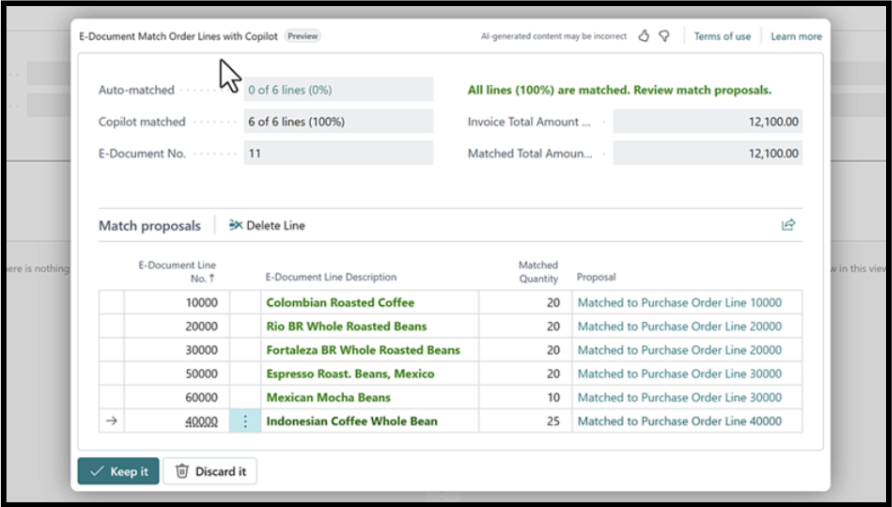
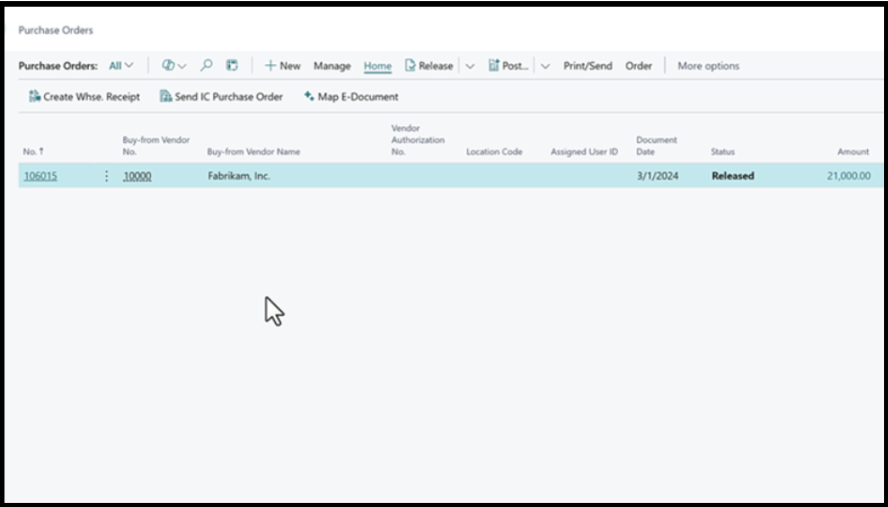
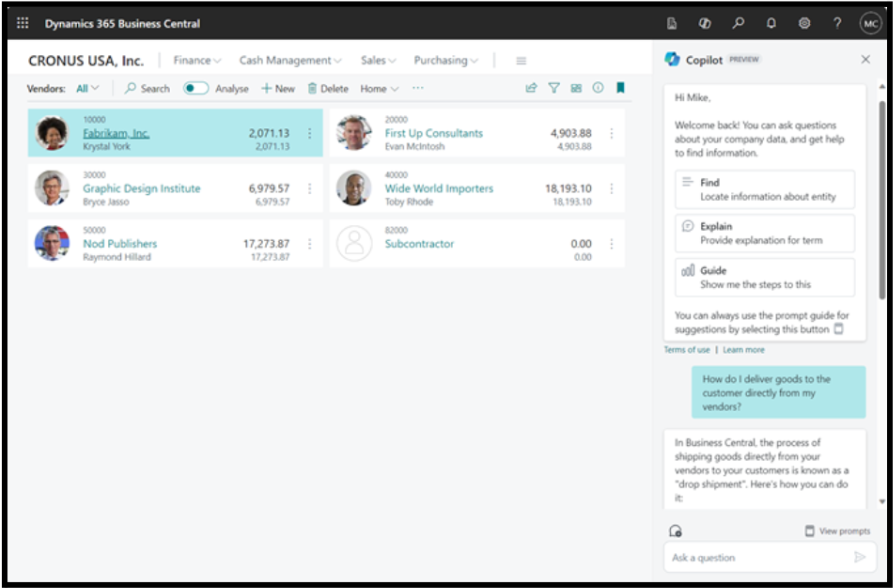
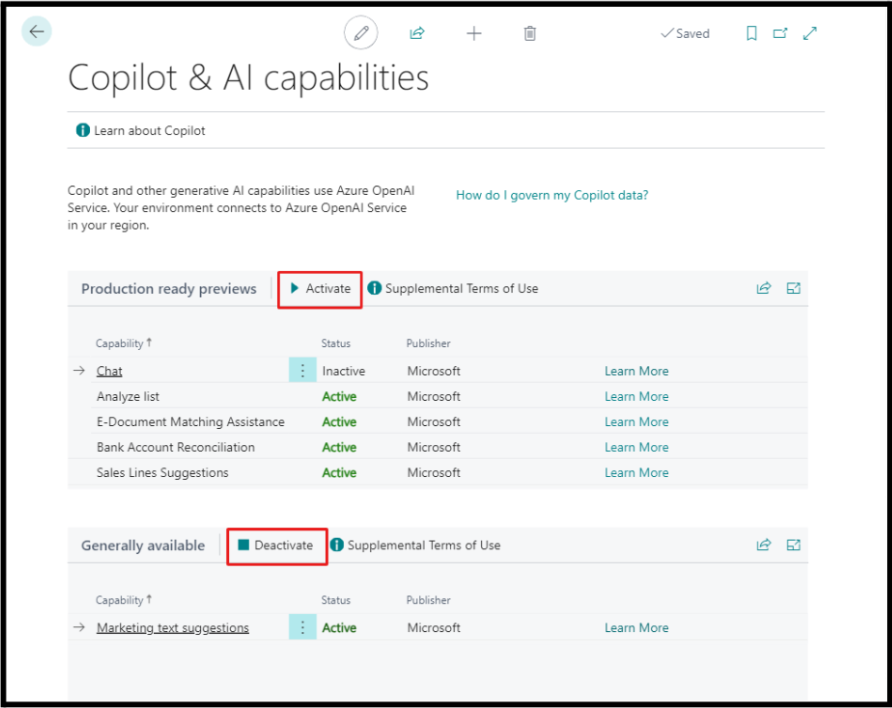
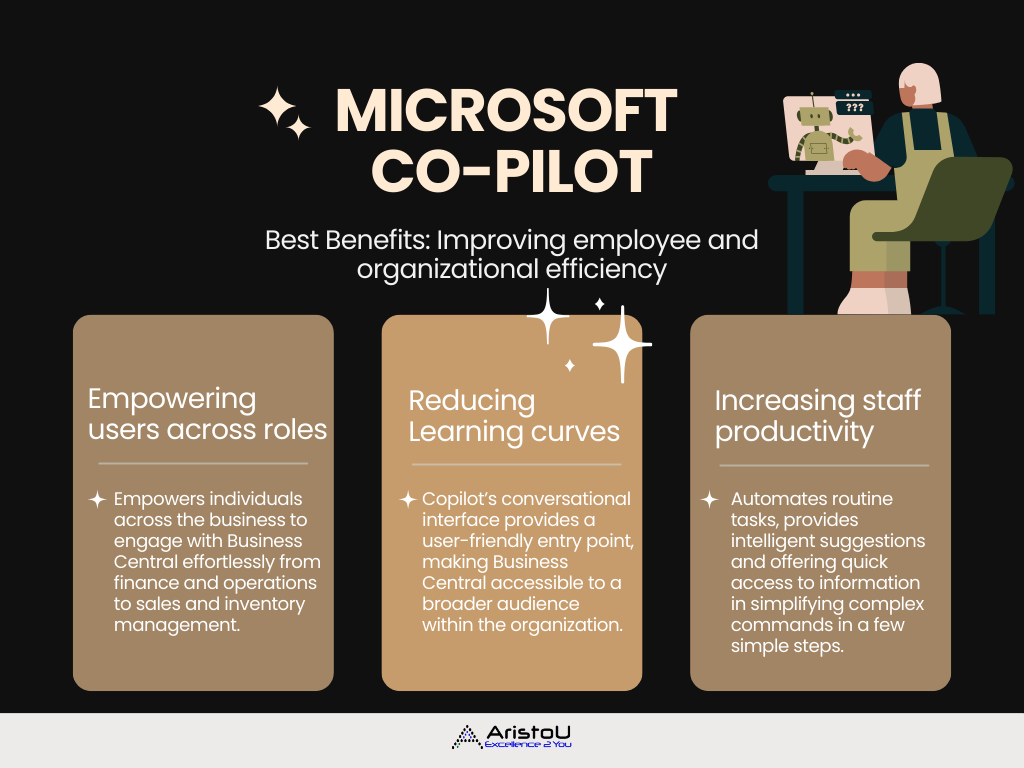
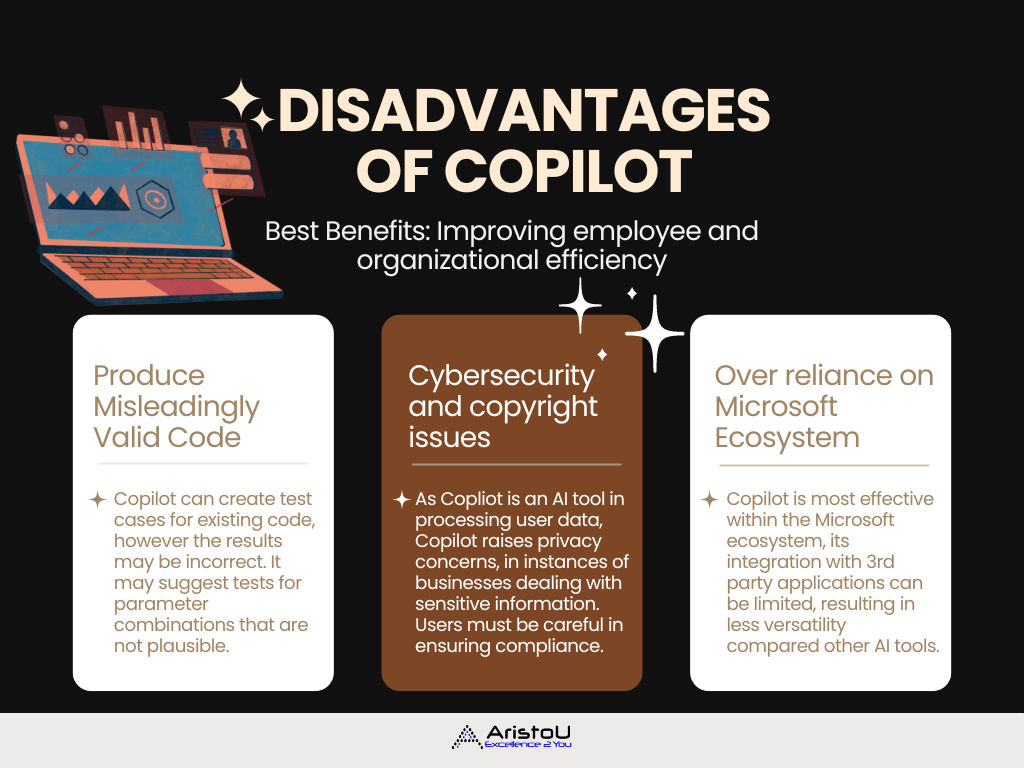







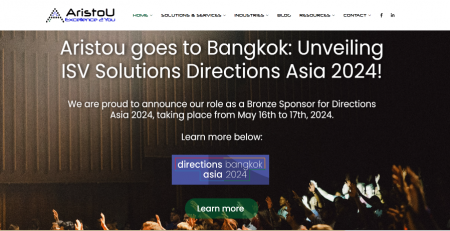


Leave a Reply