Active Budget Check- Aristou’s first ISV solution in Microsoft Dynamics 365 Business Central
Familiar with the phrase: “Budgeting only has one rule; Do not go over budget “. Easier said than done, right?
One study found that 65% of entrepreneurs who cite a business issue (vs a personal issue) as a reason for failure blame financial mismanagement for their collapse.
It goes without saying that adhering to the budget set or your personal or professional endeavour is a non-negotiable skill to master. Put an efficient system in place to track costs and spend, and you save time and money almost instantly.
Managing control when allocating budget is a delicate balancing act. It can be extremely frustrating to track who is spending what when there is no clear visibility.
If you struggle with keeping track of your budget spending within your organization or encounter a lack of control within your finance team, let us introduce Aristou’s very own first ISV solution- Active Budget Check. Keep reading!
Who this article is for:
-
If you’re a small to medium business owner
-
Finance or budget manager
-
You’re looking to start your own business one day
-
A current and existing user of Microsoft Dynamics 365 Business Central
-
Just curious to learn more about ABC
Then…this article is for you!
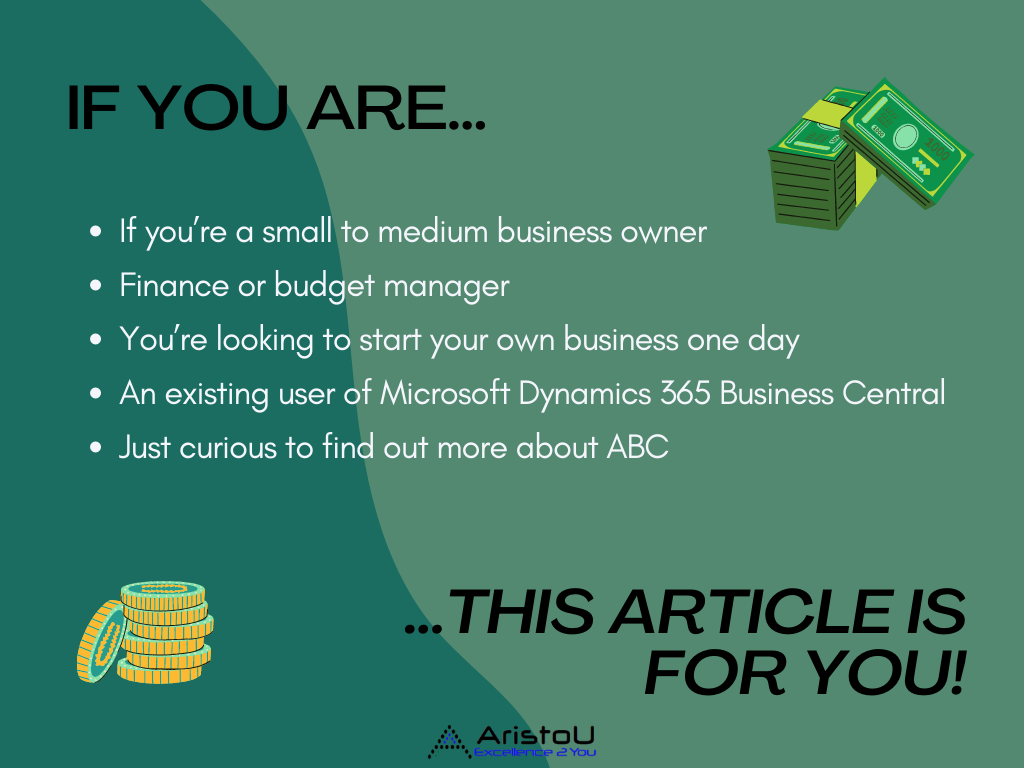
What is Active Budget Check (ABC)?
Active Budget Check, also known as ABC for short, is an ISV solution created by Aristou Pte Ltd that works on the Microsoft Dynamics 365 Business Central platform.
Its core functions enable you to actively compare the budget in the system with the expenditure or purchase transition used for the financial year. We expound on the core functions in the next segment below.
Essentially, our ABC provides an easy budgeting and planning tool that will allow you to streamline financial budgeting processes with more control and clarity.
We provide 3 levels of control, providing the exact tools you need for managing transparency and overseeing all your budget within Business Central. You’re able to easily gain control by having full clarity on where your money is going in your accounting budget, controlled from the GL level.
This will empower you to reduce losing revenue and customers due to lack of tracking and visibility across finances.
4 ways ABC helps you with budget control
1) Actively check your budget
ABC compares the budget with the expenditure or purchase transition in Business Central that is currently being used for the financial year by departments. Accurate spend and budget tracking is crucial to understanding your company’s financial situation.
We created 3 hierarchy levels of controls, providing the exact tools your business will benefit the most from in managing the budget.
2) Designed specifically for SMEs
If you are a local SME in Singapore, this tool is exactly what you need. Currently, there is no existing budget tracker within Microsoft Dynamics 365 Business Central, and we know this tool will benefit your team greatly.
Without ABC, you would need to ensure an additional manual step of cross checking your accounts against the set budgets.
With ABC, it will automatically update in the system across your G/L statements if the amount your staff requests is within or exceeds the budget allocated.
ABC is designed specifically with SMEs in mind, especially when every dollar counts. ABC provides you the full visibility and agility in having a bird’s eye view of how you’re tracking your goals and financial potential.
3) Prevent budget cuts
Once ABC is installed into your Business Central, you can easily transfer funds within and across departments. To ensure your team does not over or under consuming budgets, ABC will prompt any over budget requests if it exceeds the purchase invoice limit.
ABC comes in as a duo function to remind you how much budget you have left, and how much more your department can afford to spend.
It is important to not under consume budgets, as this might lead to budget cuts since the department is unable to fully utilize the entire budget provided by the management.
Budgeting wages a continuous war against wastages of all kinds. It conducts a searching analysis of all items of expenditure and keeps them under check. There is a conscious attempt to channel activities through profitable channels. Capital is put to profitable use.
4) User friendly solution
We made this budget tracking feature easy as A-B-C (no pun intended😉) for users so you can focus on your other accounting tasks.
Easily transfer your budgets according to desire across departments, and easily copy and paste your budget excel templates into Business Central. The system will automatically capture all the changes and values, eliminating any manual entry and reducing errors.
Automation removes the likelihood of human error at multiple points, including data entry and approval. With the help of ABC, it can elevate most of these errors creating a huge advantage for your business.
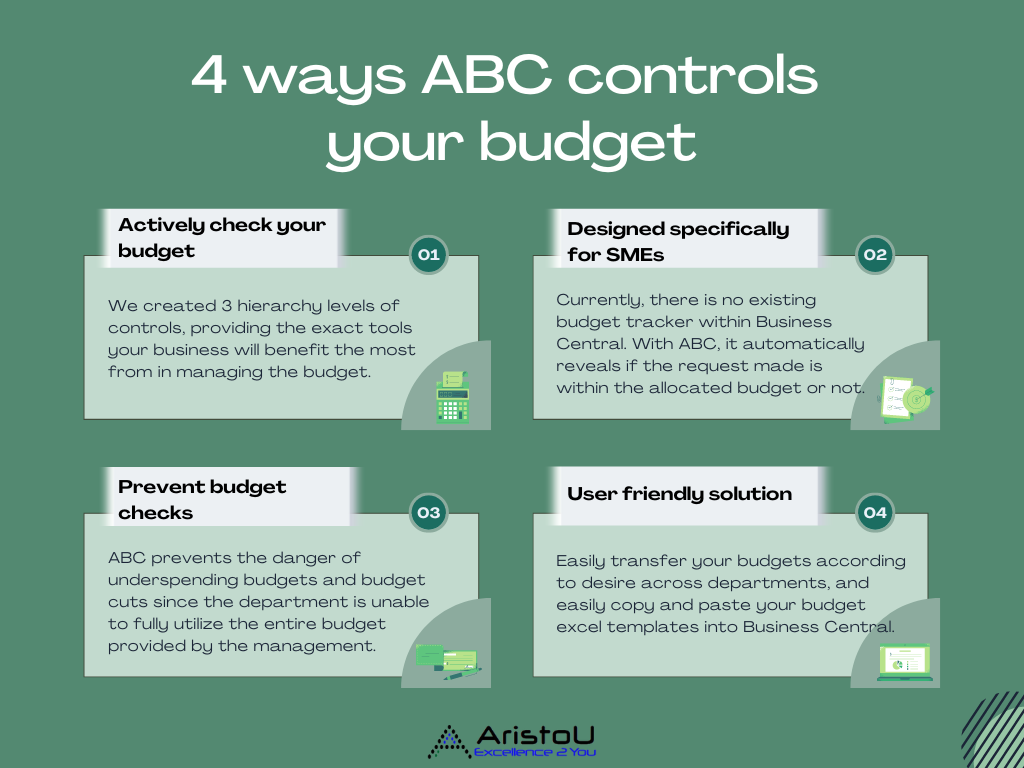
4 Core Functions of ABC
1) Budget Planning
Active Budget Check helps define departments and users for financial budgets within Business Central. You’ll be able to build templates for budgets and dimensions used for each template.
The user-friendly function of copy and paste into BC eliminates manual entry with the system’s auto capture value.
Budget planning pushes management to follow the principle of ‘look before you leap’. It compels your stakeholders to make an early study of any budgeting problems and outline ways of tackling them.
2) Budget Layout
Active Budget Check setup budget dimensions are laid out according to the 3 levels of hierarchy set up with a budget tolerance option set by management.
Within the 3 levels of hierarchy, you’re able to actively check how much has already been used and always compare with what is being set up in the budget.
Actively checking your budget brings maximum utilization of resources and also provides maximum profits to your business. When the work is performed according to the plan, it brings increases in production.
3) Budget Control
All budget control and planning will be controlled by the management. I.e: If the department overspends, the system will prompt “error” over budget.
This comes from the purchase invoice to know the limit. ABC provides a complete overview of budget status, enabling full control and financial visibility.
Budgets provide a standard to evaluate actual performance of departments and persons working in your business. It lays emphasis on proper staff organization and prevents any form of blame game when the budgeted results are not achieved.
4) Budget Forecasting
Active Budget Check is designed in a way such that only the user admin can edit and touch the overall budget, users cannot touch. Should be able to key by finance or who has the budget authority, and only the user admin can amend the budget rules and approval request.
The amount and kind of work to be done by each department is ascertained through budget. If any work is performed according to the predetermined plan, it brings increases in production.
This ensures consistent standard operating procedures and will keep your team and business in check with the financials across the board.
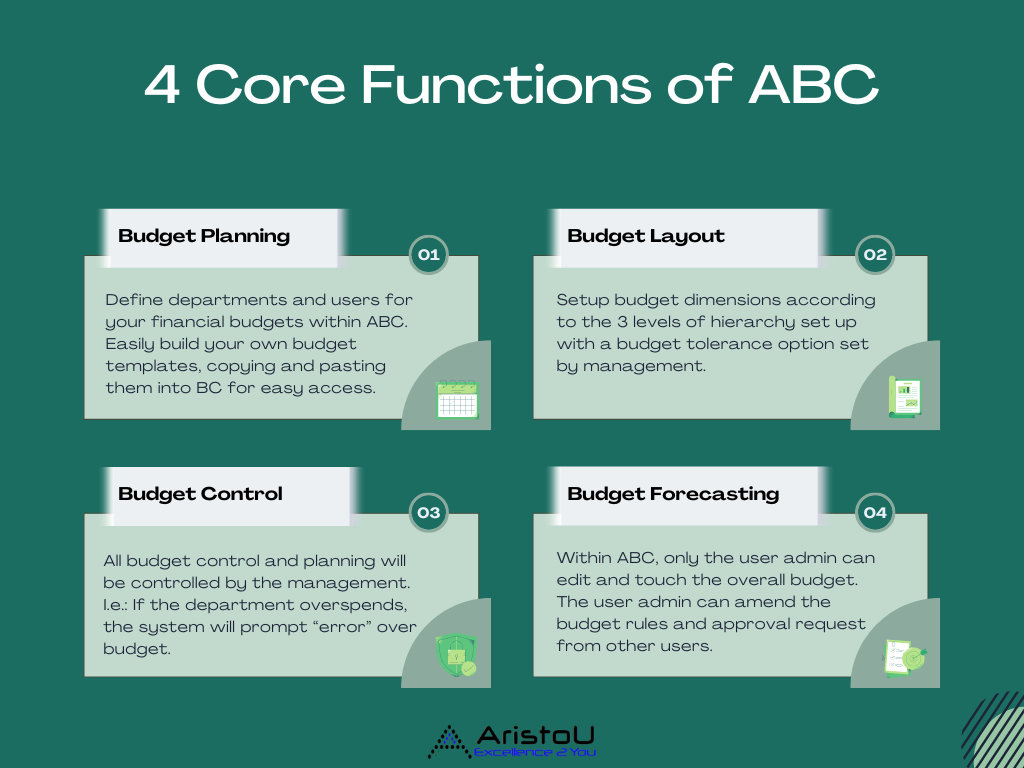









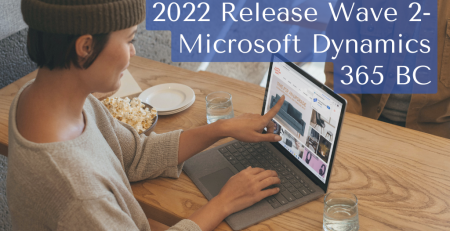

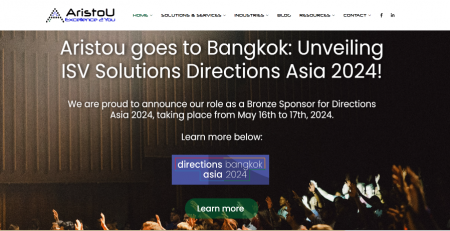
Leave a Reply