What to expect from the latest Microsoft Dynamics 365 Business Central Update: 21.3 online 2022 release wave 2
Would you like to know what has changed in Business Central v21.3 release wave 2? Below you’ll find an overview and relevant links to what has been done on hotfixes and regulatory features in this update.
These updates bring new features and improvements to Business Central, ensuring that the extension remains the business reporting extension of choice for our precious Business Central users- a.k.a, you. 😉
Here, you’ll find all the details about the improvements and enhancements that the latest updates have brought to in Business Central v21.3 release wave 2.
Let’s get started!
Who is this article for?
If you are:
-
A new BC customer, you will automatically get the latest builds of Business Central (21.3).
-
An existing partner/customer, you will receive an email notification as soon as your environment has been upgraded.
Prerequisites:
-
You must have Microsoft Dynamics 365 Business Central 2022 Release Wave 2 installed to apply this hotfix.
Major Good to know changes
1. Reverse payment reconciliation journal entries
With Business Central v21.3 release wave 2. Firstly, you can reverse payment reconciliation journals that were used to also post a bank reconciliation. With 21.4, we will enable reversal of regular payment reconciliation journals.
The Payment Reconciliation Journal page identifies payments (either incoming or outgoing), that have been recorded as transactions on your online bank account or on a payment service.
You’re able to:
-
Apply the payments to related open customer, vendor, and bank account ledger entries.
-
Fill in the journal by importing a bank statement as a bank feed or file or by manually entering transactions that you make through your payment service.
-
You set up the number series in the Bank Account page in the Posting FastTab. (This feature was added in BC 21.2 version)
In addition, you’re able to reverse payment reconciliation journals that were used to also post a bank reconciliation with BC 21.3, i.e: Undo the bank statement, unapply, and reverse the entries created by this journal.
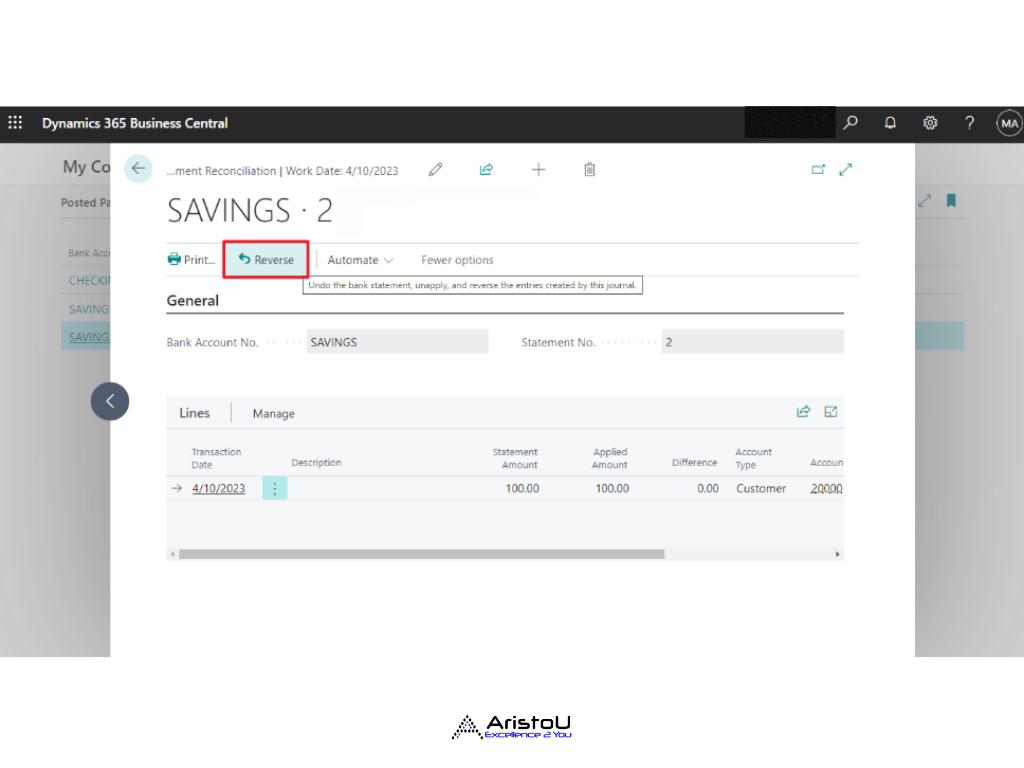
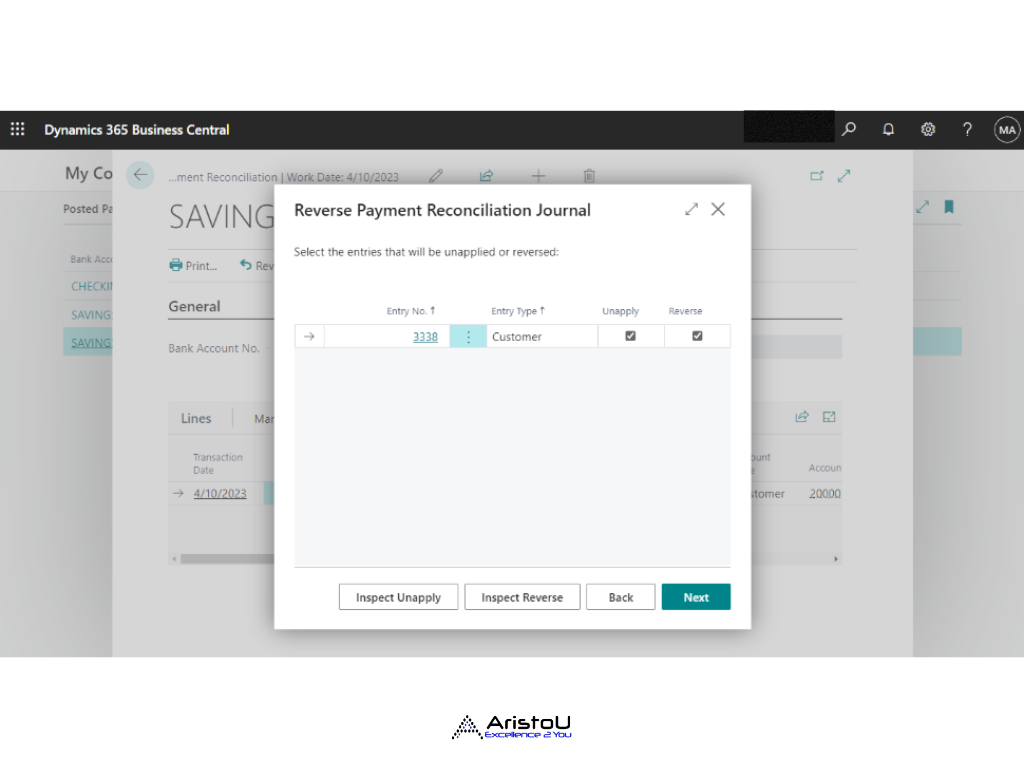
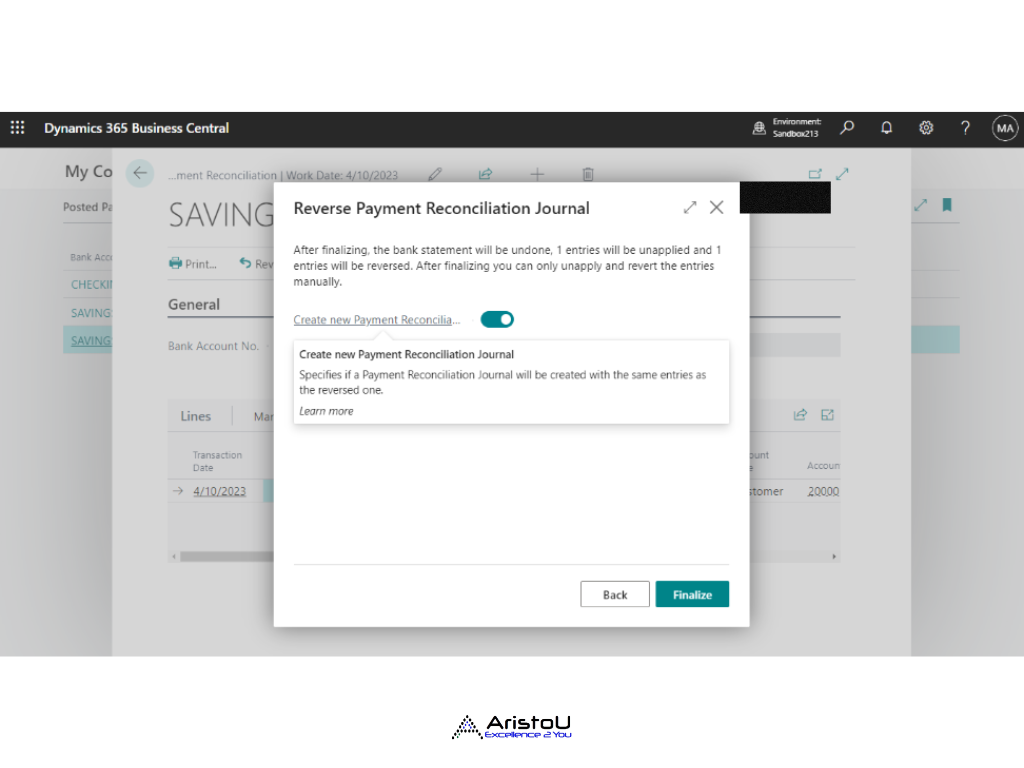
Tip: If Reversed is successful, the “Reverse” button will be grayed out as above. To unapply and reverse payments you must do it manually. It’s as easy as 1,2,3!
2. Shopify connector becomes extensible: Stock calculation
Are you a shopify user? Shopify Connector has been non-extensible, but Microsoft’s changing that by offering a few points of extensibility. They are opening for extensibility for specific scenarios, based on feedback from our partners and customers starting with Stock calculation.
For more details, please follow this repository on GitHub. Note that even though extensibility is limited, you can submit improvements directly.
3. Power Apps and Power Automate support for media/image and document attachments
Business Central connector (online only) for Power Platform and Azure Logic Apps has been enhanced with new capabilities and actions to allow makers to access rich data from Business Central.
Note that the updated connector is rolling out to all Azure regions now and is backward compatible with latest Business Central online versions (including version 21.3 discussed here), but in order to take advantage of these new capabilities in Power Automate flows the user needs to create a new flow using the new action discussed here.
The new capability of the connector allows for easy access to document attachments, for instance:
-
An original order request linked as a PDF to a sales order)
-
Related record media (e.g: images linked to items)
-
Other data linked to business documents.
This allows Power Automate flows or Power Apps to provide strong support in special situations where rich external data is entered into Business Central. This could take the form of:
-
An app allowing service workers to take photos of inventory and upload to Business Central.
-
Or an automated flow that creates a sales order from an attachment received as an email, which is processed and linked as a PDF document to the Business Central order entry.


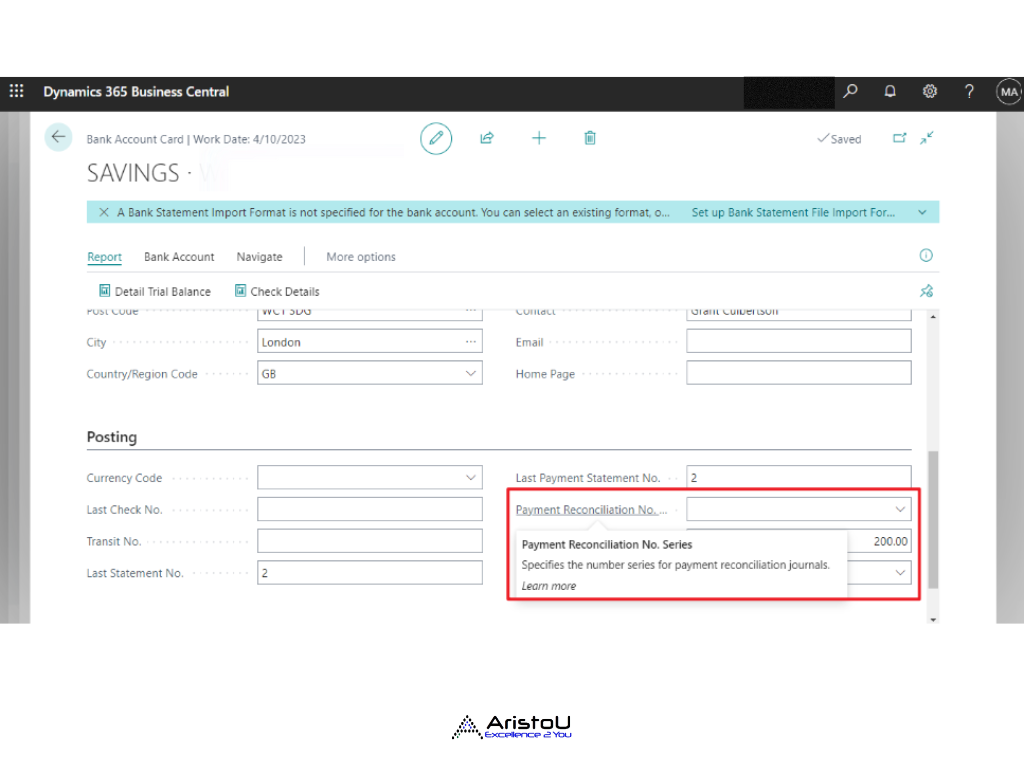
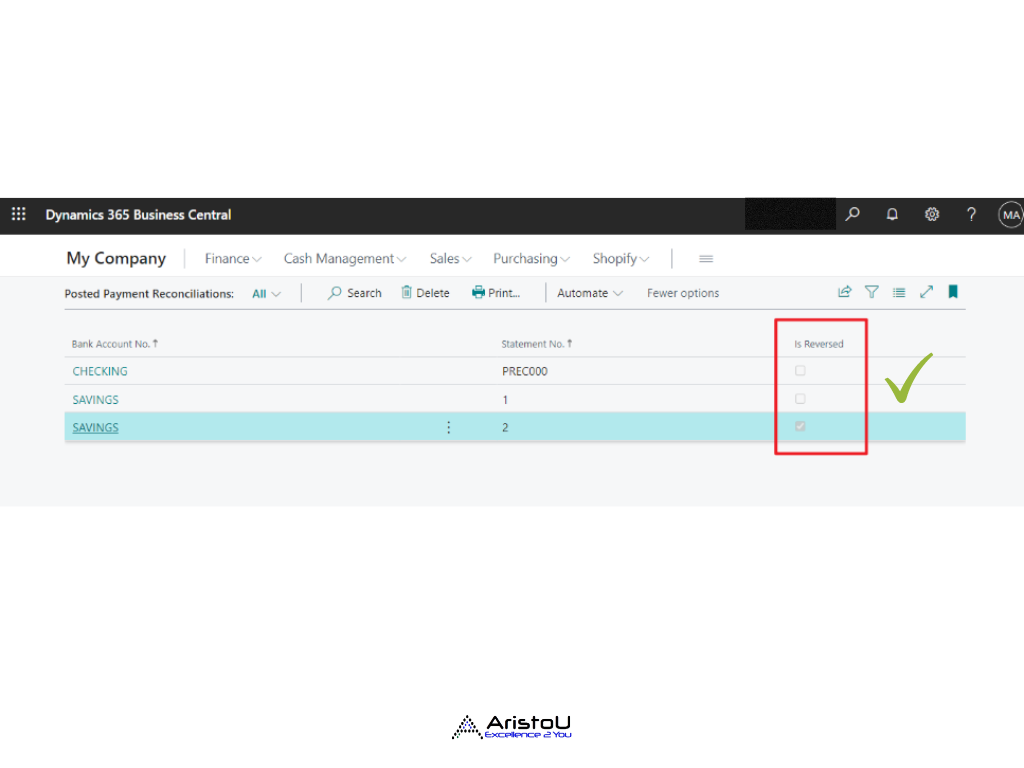
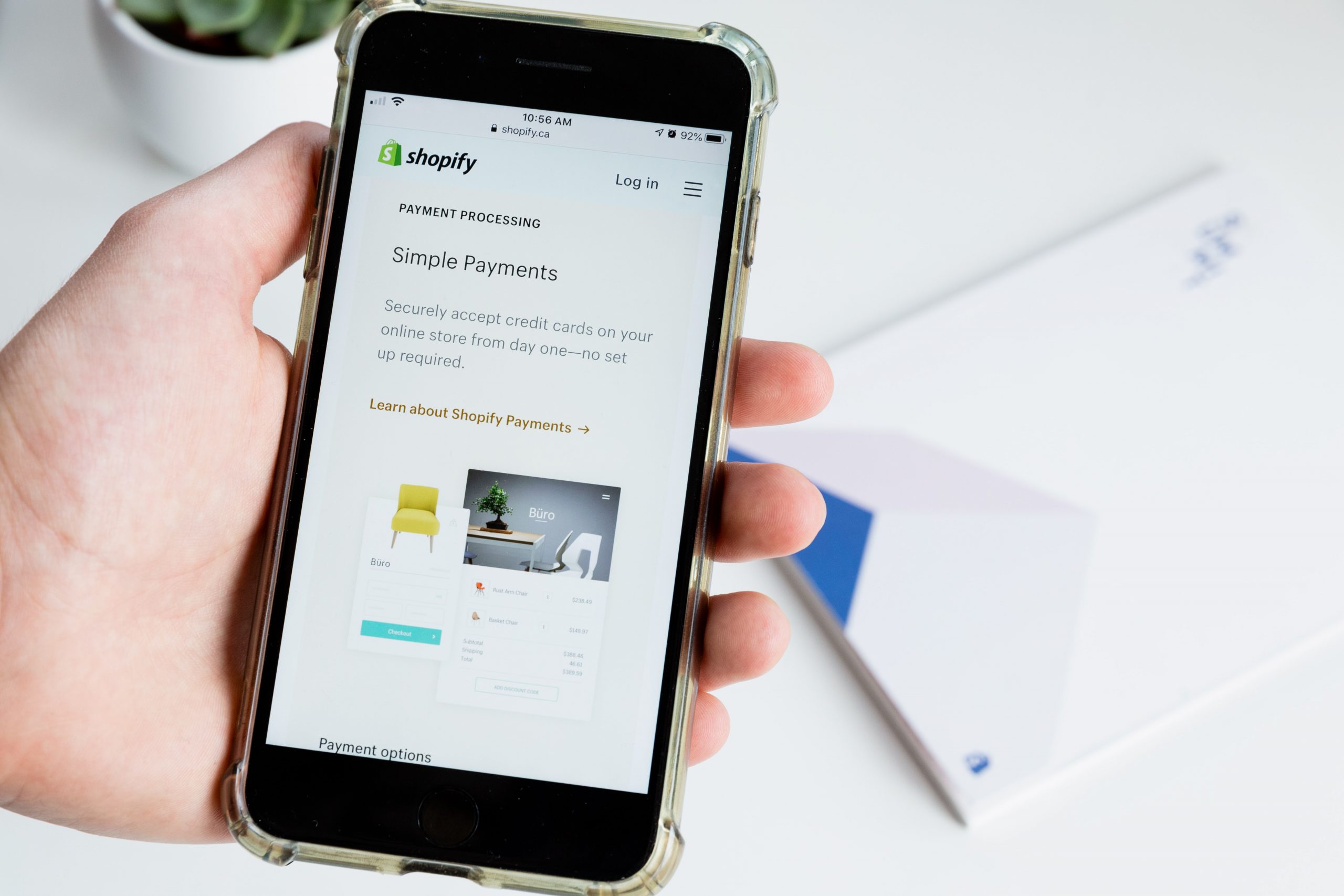
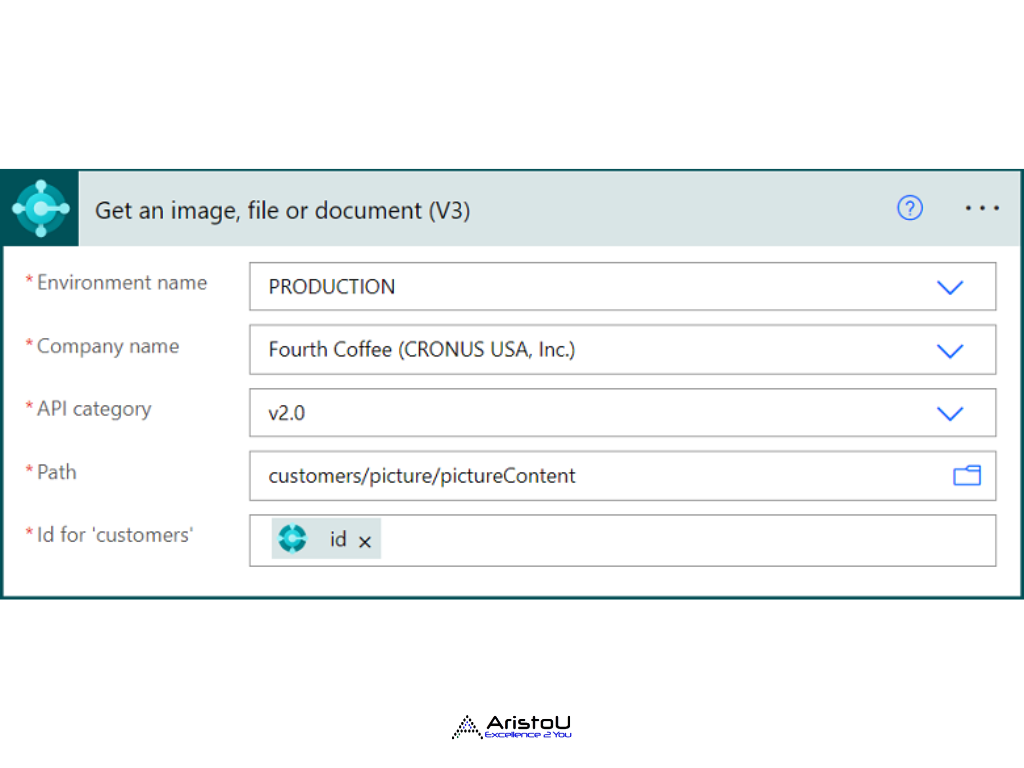
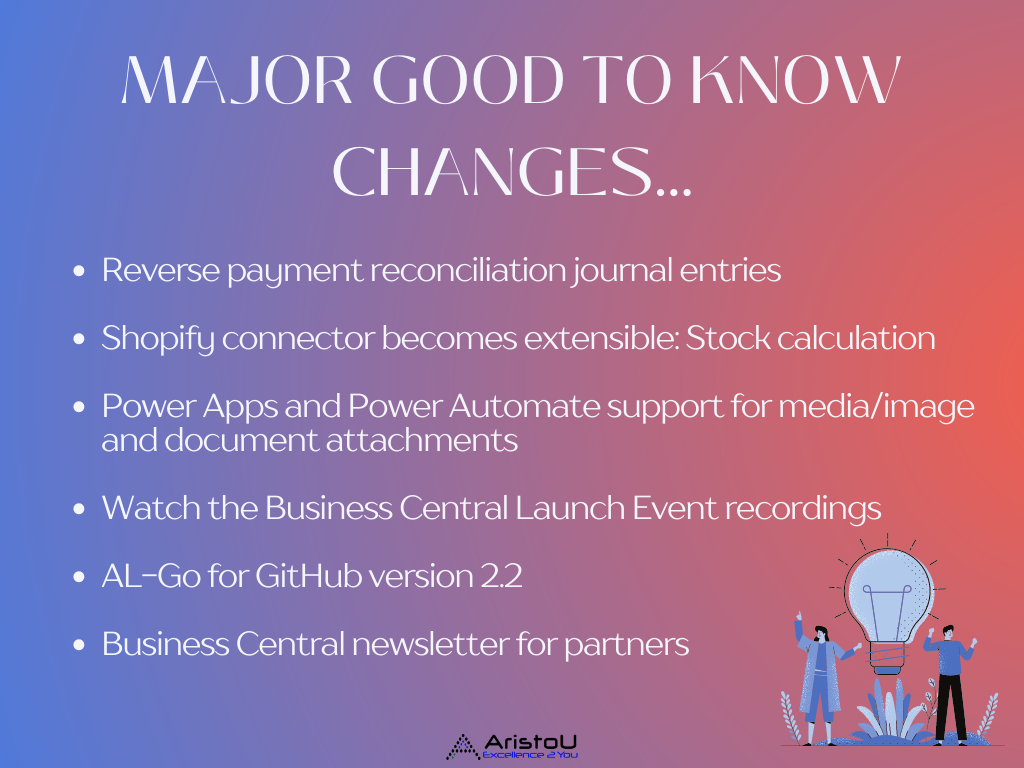











Leave a Reply