Streamlining Customer Relationship Management within Business Central
“We don’t want any more isolated customer relationship management solutions“— sounds familiar?
Or how about this- “We daily manually transfer data via excel, but our interfaces are not designed for automated processes.”
Similar concerns come up in conversations with potential prospects willing to invest in new tools- from data analytics, CRM, reporting etc. Let alone in customer relationship management softwares that has grown over the decades, we often discover special applications for company-specific requirements.
The cost? Redundant data management often causes problems when transferring information from one system to another.
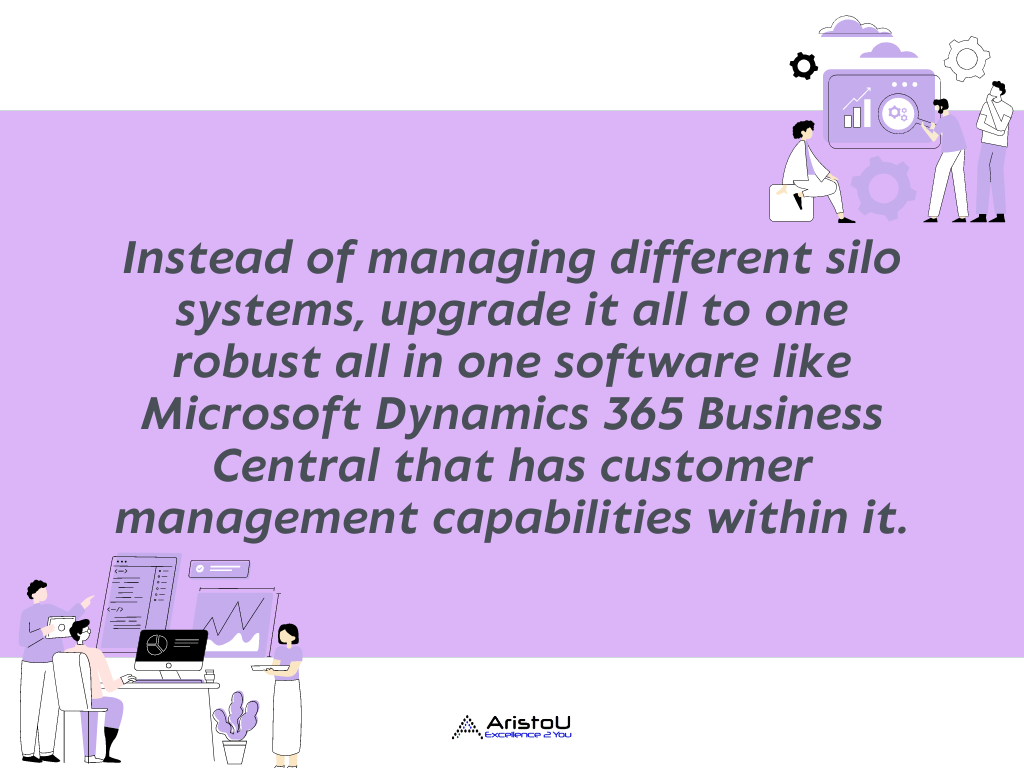
Most companies have expensive IT systems they have developed over the years, but they are mostly siloed.
Instead of managing different systems, a better solution is to upgrade it all to one robust all in one software like Microsoft Dynamics 365 Business Central that has customer management capabilities within it.
Customer relationship management in Dynamics 365 Business Central is a comprehensive module that equips businesses to effectively manage all aspects of their customer relationships.
It serves as a central hub for storing, organizing, and analyzing customer data, empowering businesses to deliver exceptional customer experiences.
Here are some key features and functionalities of the Customer Management module in Dynamics 365 Business Central broken down in 3 segments:
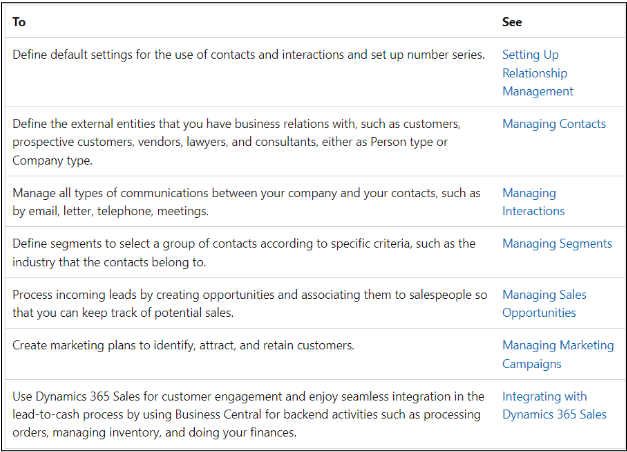
Image 1: Managing Relationships (Microsoft Dynamics 365 Blog 2022)
Building Relationships
A great thing about setting up relationship management in Business Central is that you’re able to decide how granular you want to manage your contacts.
For instance, you can decide whether to synchronize the contact card with the customer card, vendor card, and bank account card, how number series are defined, or what the standard salutation should be when writing to your contacts etc.
1. Setting up Relationship Management
-
The heart of customer management is the centralized customer database.
-
It allows businesses to maintain detailed profiles for each customer, including contact information, billing and shipping addresses, credit limits, payment terms, and communication history.
a. Automatically copying specific information from contact companies to persons
b. Use Predefined Defaults on New Contacts
c. Automatically Recording Interactions
d. Synchronizing Contacts with Customers and More
e. Searching for Duplicate Contacts when Contacts are Created
2. Managing Contacts
-
Dynamics 365 Business Central facilitates efficient contact management, allowing businesses to keep track of all customer interactions, including emails, calls, meetings, and notes.
-
This ensures that sales and support teams have a complete view of customer engagements
a. Set up contacts
b. Create Contacts
c. Use Profile Questionnaires to classify business contacts
d. Merge Duplicate Records
Effective contact management and the implementation of a well-defined strategy for customer identification, attraction, and retention are instrumental in maximizing your business’s potential and enhancing overall customer satisfaction.
Nurturing Customer Loyalty
3. Managing Interactions
-
Managing all types of communication between your company and your contacts, such as email, letter, telephone, meetings.
-
Service representatives can log, track and create service tickets, assign them to appropriate personnel, and track ticket status until resolution.
a. Set up contacts
b. Create interactions on contacts and segments
c. Automatically record interactions with contacts
4. Managing Customer Segments
-
Dynamics 365 Business Central allows businesses to segment their customers based on specific criteria, such as demographics, purchase behavior, transaction history, or location.
-
This segmentation helps businesses tailor marketing strategies, target specific customer groups, and offer personalized promotions.
a. Create segments
b. All contacts to segments
c. Managing interactions for segments
Multiplying Sales and Marketing Effectiveness
5. Managing Sales Opportunities
-
The module streamlines the sales order processing workflow, making it easy for sales representatives to create, modify, and track sales orders.
-
It also automates pricing calculations and discount management based on predefined rules.
a. Set up opportunities sales cycles and cycle stages
b. Create opportunities
c. Process sales opportunities
6. Integrating with Dynamics 365 Sales
-
The Customer Management module seamlessly integrates with other modules in Dynamics 365 Business Central, such as Sales, Finance, Inventory, and Project Management.
-
This integration ensures data consistency across the entire organization and facilitates a unified view of customer interactions.
a. Coupling records
b. Fully synchronizing records
c. Handling sales order data
d.Handling Posted Sales Invoices, Customer Payments, and Statistics
Basic CRM functions are already included in Microsoft Dynamics 365 Business Central, so you do not necessarily have to use a separate CRM system to set up solid customer management.
Why it’s important
Opting for an all-in-one system like Microsoft Dynamics 365 Business Central over multiple siloed and isolated solutions offers many benefits.
Here are several compelling advantages that make it a wiser and more effective business decision:
1. Streamlined Operations
-
With an all-in-one system, all business processes, including finance, sales, customer management, inventory, are integrated into a single platform.
-
This streamlines operations, reduces data redundancies, and minimizes the need for manual data entry and reconciliation.
2. Cost-Effectiveness
-
Investing in multiple individual solutions can lead to higher costs in software licensing, implementation, maintenance, and training. hoAn all-in-one system like Business Central offers a more cost-effective solution, streamlining expenses and reducing overall IT complexity in the long term.
3. Scalability and Flexibility
-
As a comprehensive solution, Business Central is designed to scale with the growing needs of businesses.
-
It offers flexibility to adapt to evolving requirements and can accommodate changes without the need for significant system reconfigurations.
4. Enhanced Collaboration
-
Collaboration is simplified within Business Central, as all employees have access to the same data and tools.
-
This promotes seamless communication, reduces communication gaps, and fosters a cohesive and productive work environment.

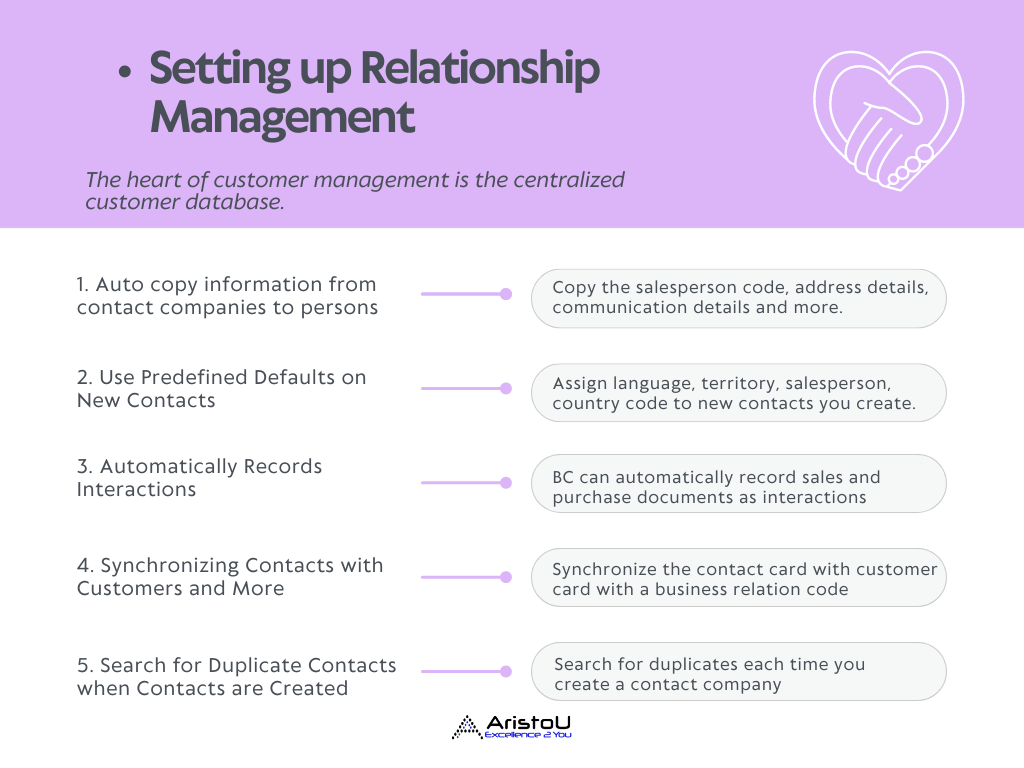
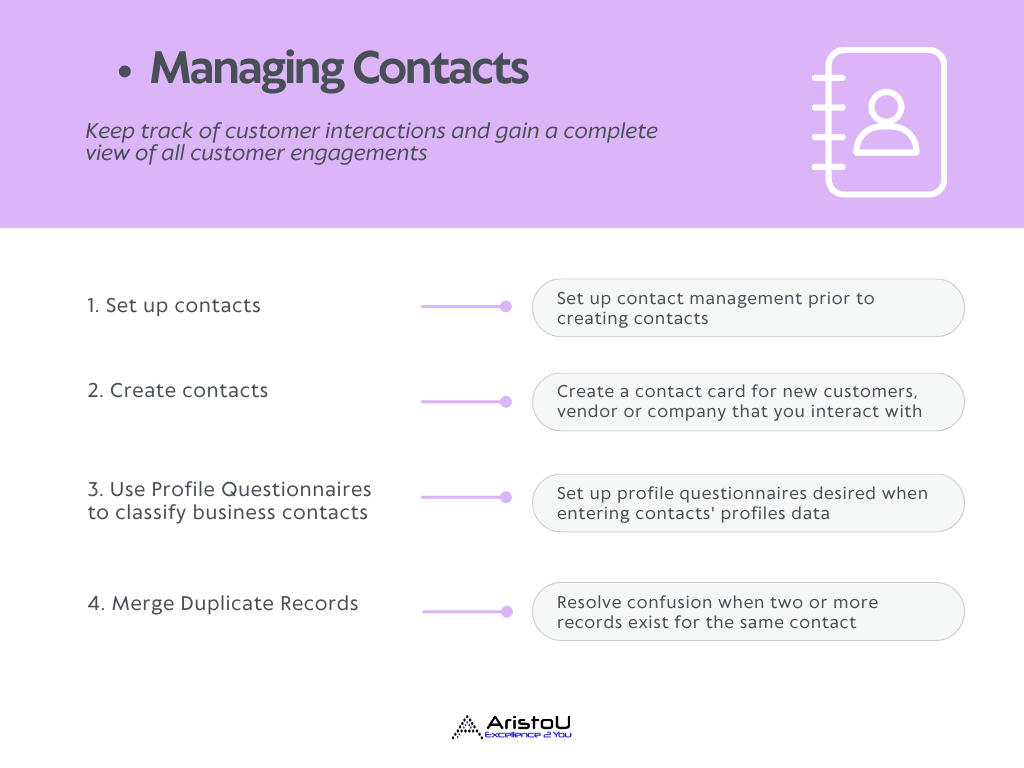
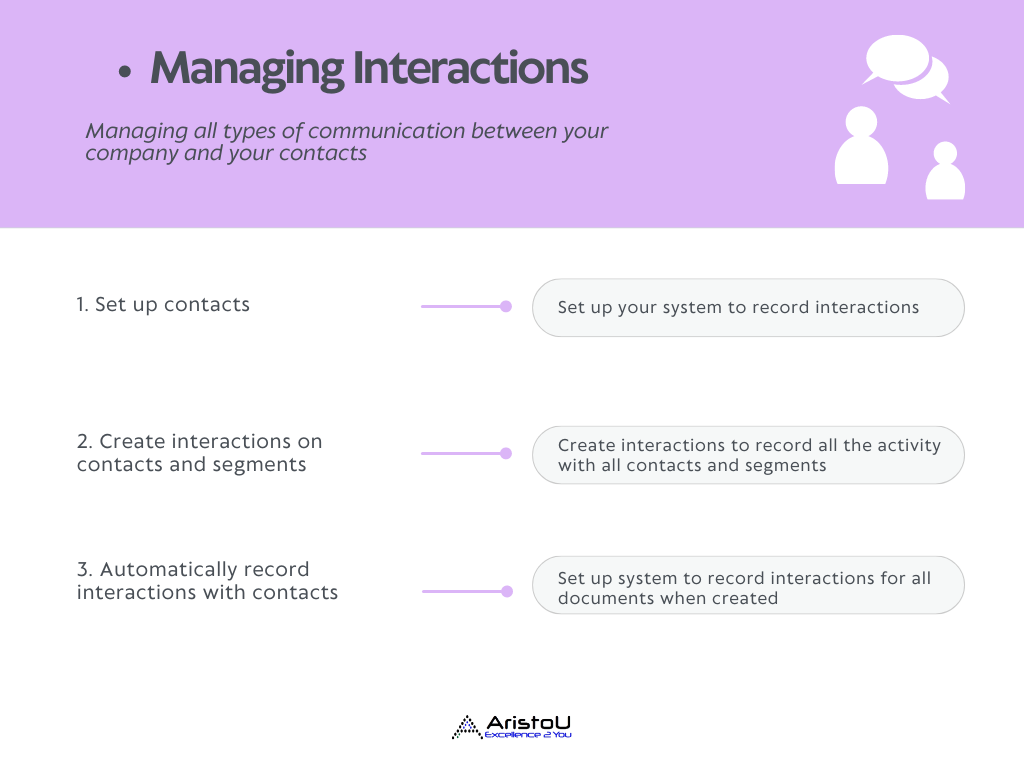
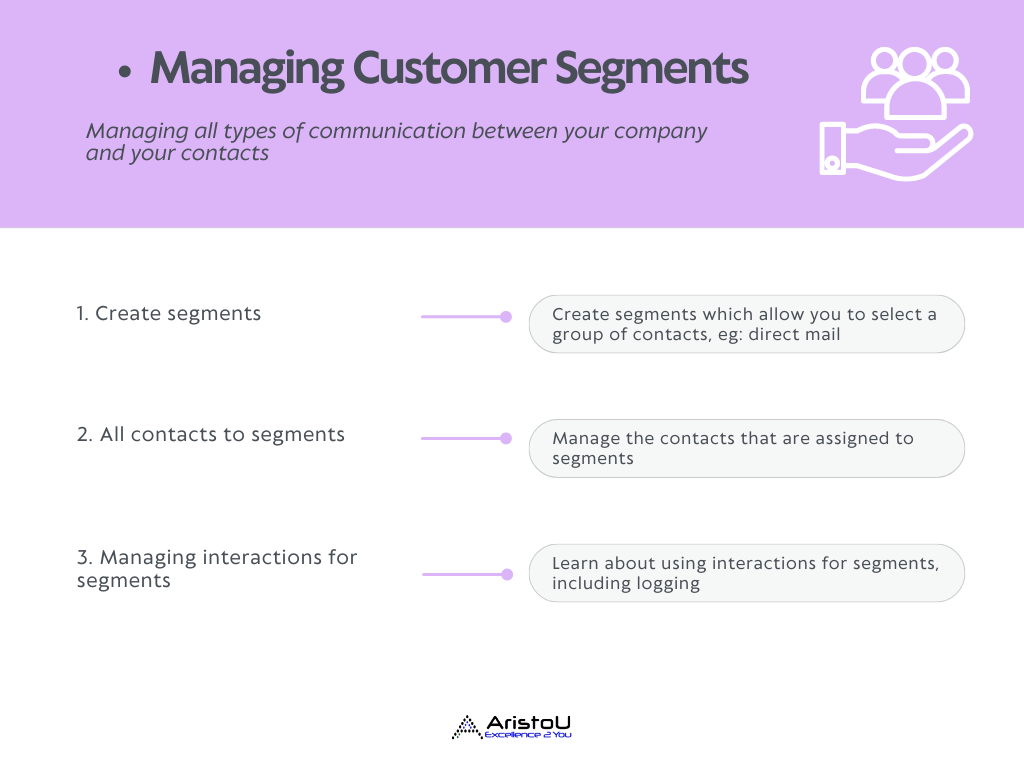
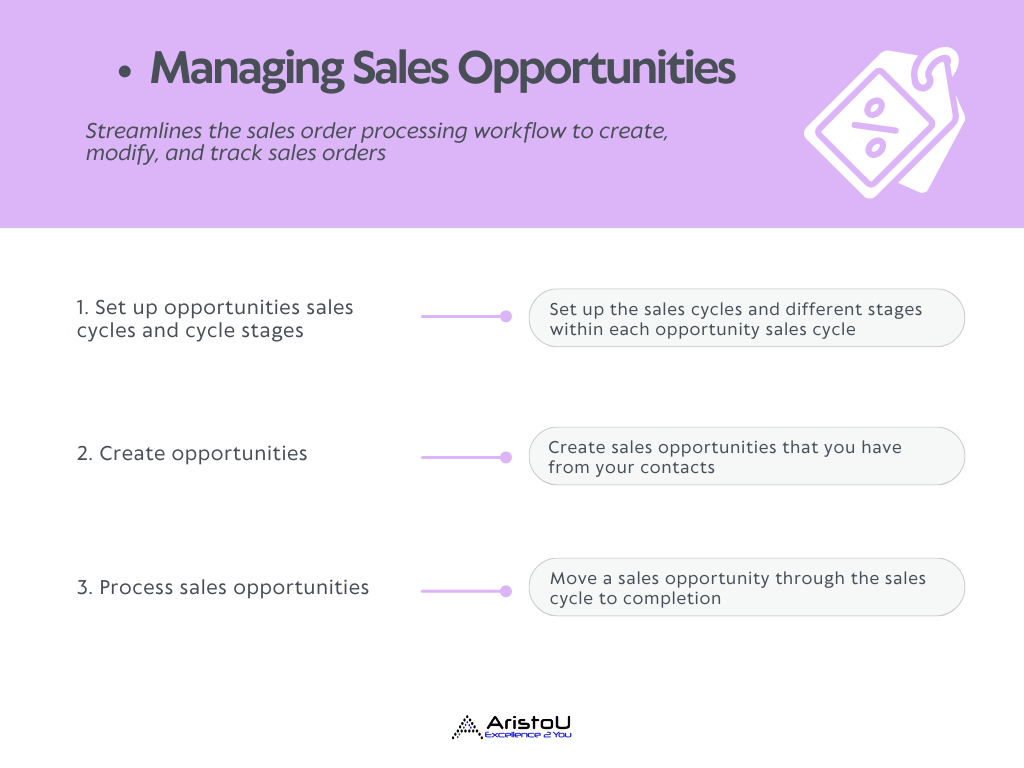
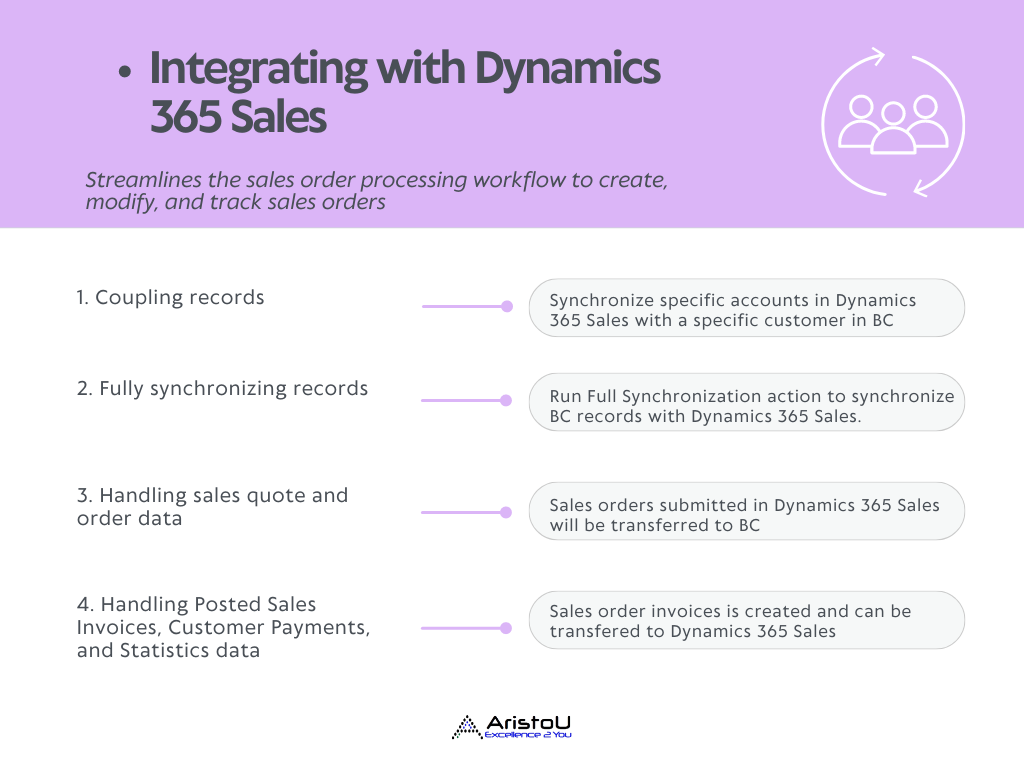
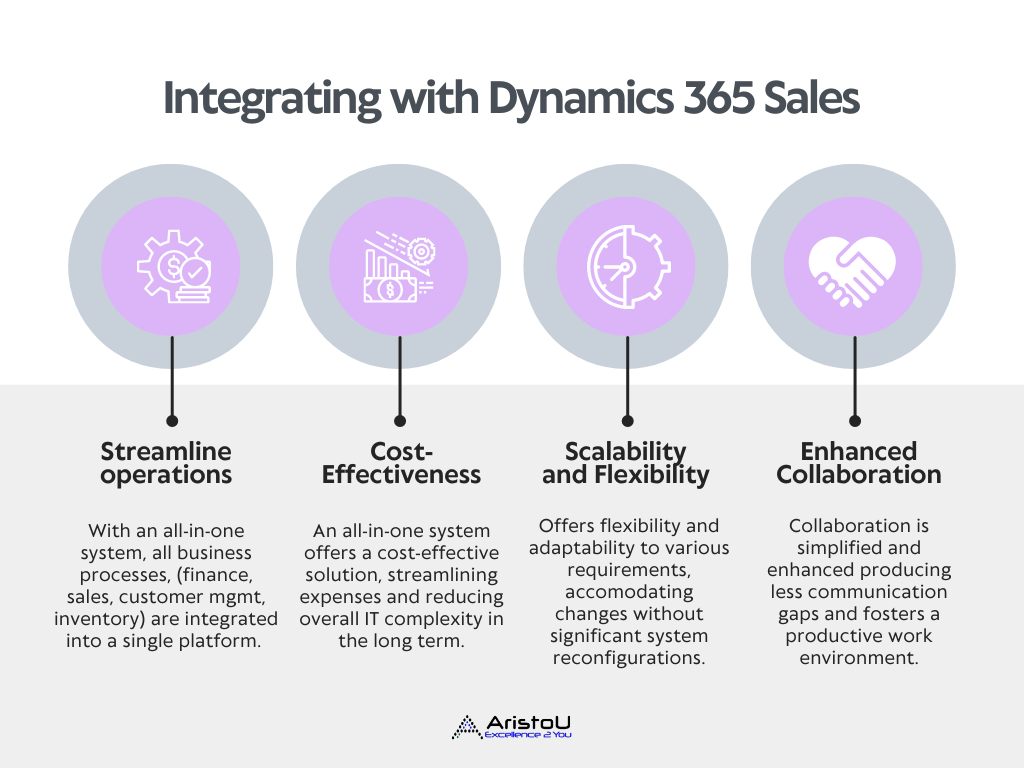






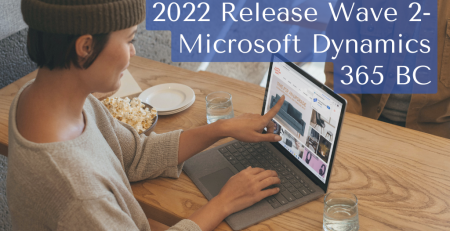



Leave a Reply