Text to Treasure: The Expansion of Optical Character Recognition
QUIZ TIME: Which software’s worldwide market size is at USD 7891.05 million in 2021?
A hint: Forecasts suggest a projected Compound Annual Growth Rate (CAGR) of 13.85% during the forecast period, aiming to achieve USD 17180.93 million by 2027.
Optical Character Recognition (OCR) is a groundbreaking technology that enables machines to decipher and interpret text from images or scanned documents. In short: it revolutionizes the way users interact with the data provided.
In this article, we delve into the transformative capabilities of Optical Character Recognition, and how it paves the way for efficiency, accessibility, and innovation across different industries.
Let’s dive in!
What is Optical Character Recognition (OCR)?
OCR or Optical Character Recognition involves the scanning of documents from the manual documents and their transformation to data.
HTR or Handwritten Text Recognition is another intelligent character recognition technology used to recognize the standard text as well as different styles and fonts of your handwriting.
This technology can be used in image-to-text converters to automatically extract text from image and documents. It enables the conversion of various types of documents into editable and searchable data.
There are also 3 main types of OCR:
1) Printed Text OCR
Printed Text OCR is adept at identifying and extracting text from documents featuring standard printed fonts.
This method efficiently converts printed materials, including books, articles, and official documents into digital text with great precision.
Challenges may arise when dealing with unconventional document layouts, i.e: poor formatting, complicated backgrounds during the process of printed text OCR.
2) Handwritten Text OCR
Handwritten Text OCR technology specializes in transforming handwritten text into machine-readable characters, a task made challenging due to the diverse range of handwriting styles.
Achieving accuracy in Handwritten Text OCR requires the utilization of advanced machine learning models, trained on diverse datasets of handwritten samples.
3) Scene Text OCR
Scene Text OCR specializes in extracting text from images captured in real-world environments, such as street signs, product labels, or posters.
The ability to analyze text from cluttered and dynamic scenes with different lighting conditions and distortions relies on advanced computer vision techniques and OCR algorithms.
6 Steps on how OCR work:
In this segment, we will walk through how OCR functions:
1. Image Preprocessing
Firstly, when a document is scanned or captured, OCR software preprocesses the image to enhance its quality and readability.
This includes: noise reduction, image straightening, and contrast enhancement to improve the clarity of text.
2. Text detection
OCR algorithms analyze the preprocessed image to identify areas that contain text.
It detects patterns and shapes that resemble characters, words, and paragraphs within the document.
3. Character recognition
Once the text is identified, OCR software performs character recognition by analyzing the shapes and patterns of each character.
It compares the visual features of each character against a predefined set of templates or statistical models to determine the most likely character match.
4. Contextual Analysis
OCR algorithms also consider the context of surrounding characters and words to improve accuracy.
It analyzes word patterns, language models, and grammar rules to infer the correct interpretation of ambiguous characters or words.
5. Post-processing
After character recognition, OCR software performs post-processing tasks to refine the results and correct any errors.
This may involve spell checking, error correction algorithms, and confidence scoring to identify and rectify inaccuracies in the recognized text.
6. Output formatting
Lastly, the recognized text is outputted in a machine-readable format, such as plain text, rich text format (RTF), or searchable PDF.
It does its best to preserve the original layout and format of the document, including fonts, styles, and formatting elements, to maintain the visual integrity of the text.
Benefits of using OCR/how does it improve productivity:
Benefits of OCR |
Description |
1. Increased Productivity |
Boost productivity by automating data entry tasks |
2. Document Digitization |
Preserves valuable historical content from deterioration and makes it accessible to a broader audience. |
3. Data Extraction |
These tools eradicate and minimize human intervention for data extraction and manual data processing. |
4. Searchable Text |
Transforms static documents into dynamic, searchable files. |
5. Enhanced Accessibility |
The text-to-speech software allows visually impaired people to access and understand written information. |
6. Cost Savings |
Advanced automation allows for a faster way to extract accurate information from unstructured data. Automation can cut short the time minimizes operational expenses and enhances staff utilization. |
7. Automation of Workflows |
OCR has helped many businesses across multiple industries to transform information from images and PDFs into digital format.
Previously, organizations struggled with laborious manual processes, resulting in mistakes and inefficiencies.
OCR has addressed this issue by rapidly converting paper documents into digital data. Invoices and receipts can now be efficiently handled with OCR, streamlining operational procedures and reducing the likelihood of errors.
3 main industries (out of many others) that benefits from OCR:
1. Education
In academia, OCR technology streamlines processes like digitizing textbooks and lecture materials. In the past, universities struggle with the management of extensive printed resources, presenting hurdles for both students and educators.
OCR converts printed materials into digital formats, revolutionizing the learning landscape.
This advancement creates a dynamic and interactive educational environment, empowering students to effortlessly search, annotate, and collaborate on information, resulting in an enhanced overall learning journey.
2. Legal
In the legal sphere, OCR technology improves accessibility and facilitates the storage of legal data by rendering files more dynamic and usable. By converting paper documents into searchable digital files, OCR has simplified workflows tremendously.
This advancement empowers legal professionals to streamline case management, boost research efficiency, and establish well-organized repositories of legal information.
In addition, the ease and speed of information retrieval afforded by OCR contribute to expediting legal proceedings.
3. Media and Tourism
In both the tourism and media industries, OCR escalates the extraction of information from multiple documents.
In tourism, OCR speeds up the processing of travel-related documents like boarding passes and passports, benefiting airlines, immigration services, and travelers by expediting check-in processes and shortening wait times.
Meanwhile, media organizations utilize OCR to digitize archives and newspapers, enhancing document longevity. Journalists can gain immediate access to historical data, allowing for content repurposing and broader audience reach.
OCR’s role in making historical documents readily available digitally contributes to preserving valuable historical knowledge sources.
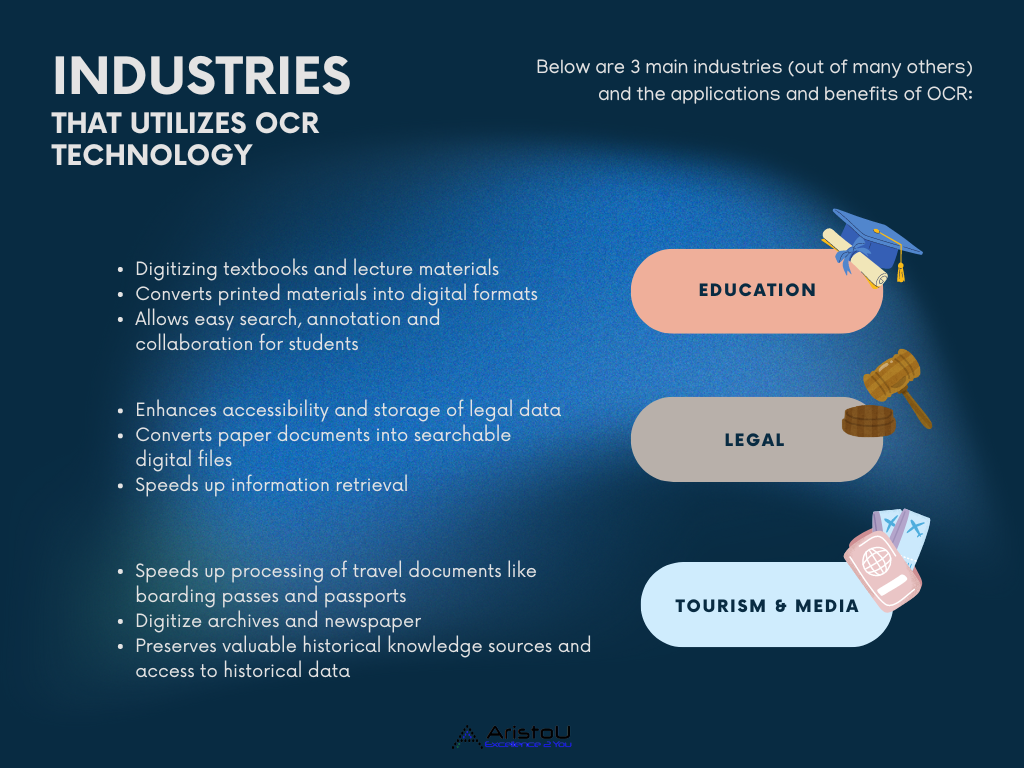
Case study: OCR within Microsoft Power Automate
Power Automate enables users to read, extract, and manage data within files through optical character recognition (OCR).
By utilizing Power Automate, users can automate the OCR search process to extract text from images and documents using the “Extract text with OCR” action. This allows for efficient and quick searches using invoice processing.
Here’s an example below on how the AI Builder home page within Microsoft’s Power Automate showcases an Invoice Processing feature with sample invoices and an option to try it out yourself for increased productivity for OCR purposes.
1. Create a new flow
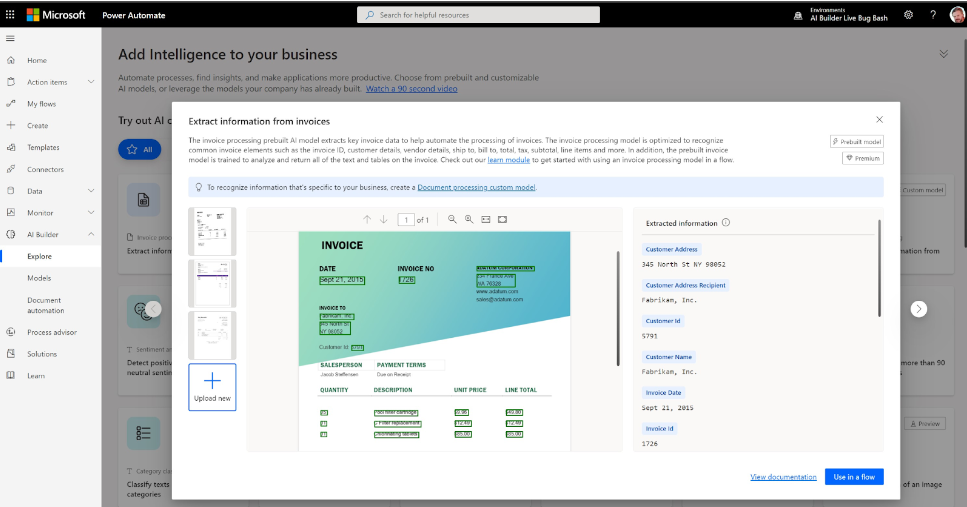
(Credit: Microsoft Learn)
2. Configure the trigger and Scan the Invoice
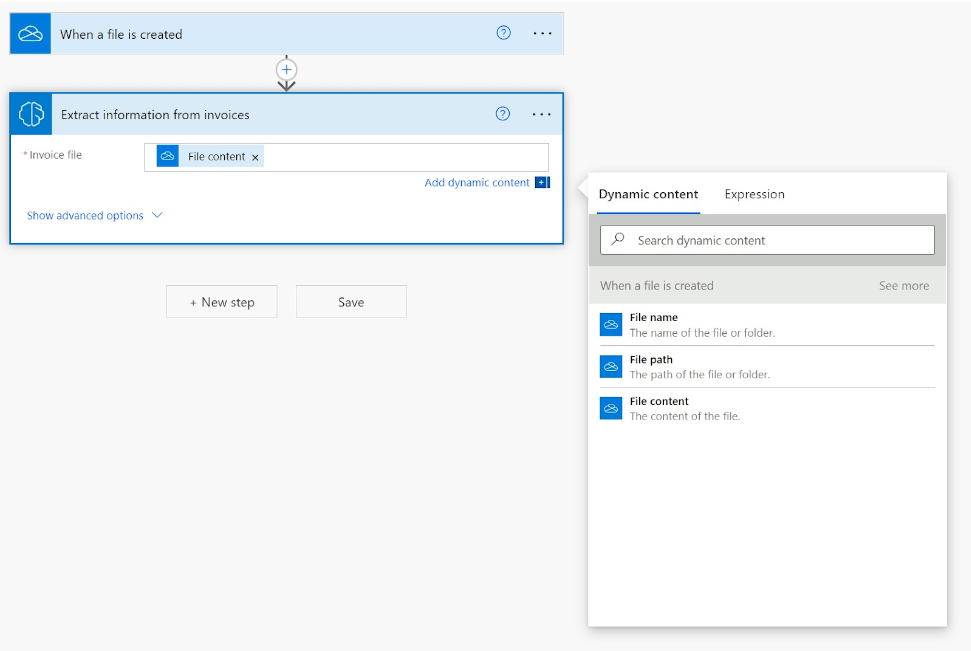
(Credit: Microsoft Learn)
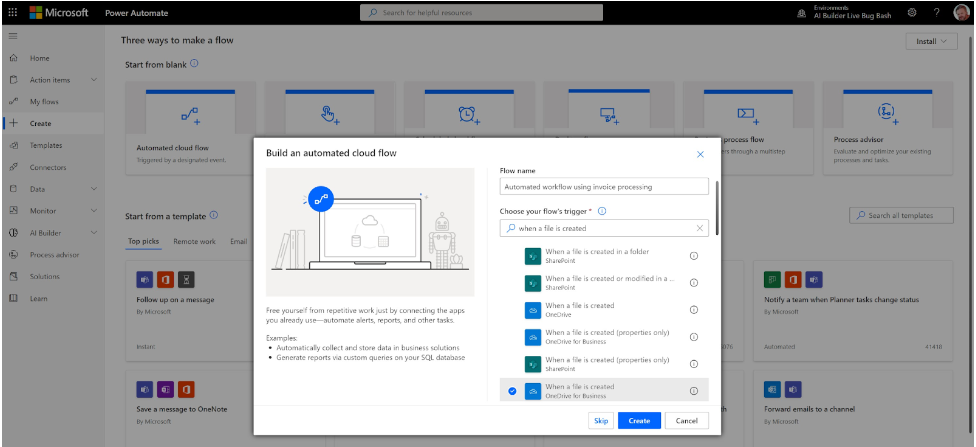
(Credit: Microsoft Learn)
3. Create the excel table
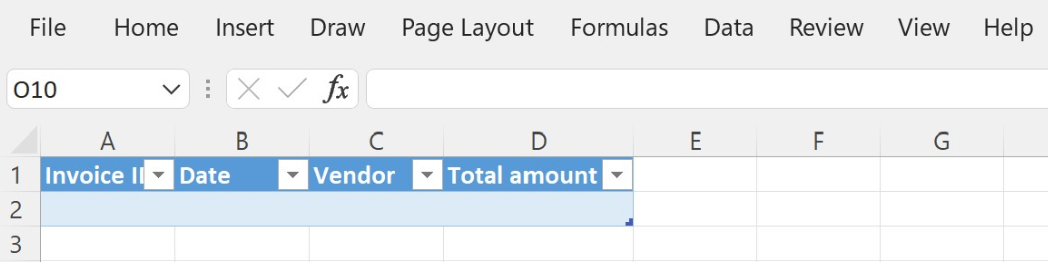
(Credit: Microsoft Learn)
4. Write the data to excel
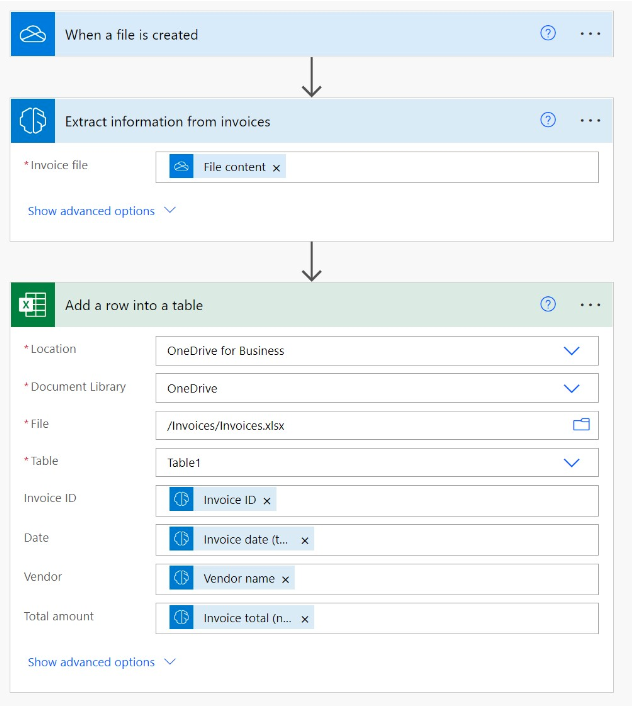
(Credit: Microsoft Learn)
5. Test the flow
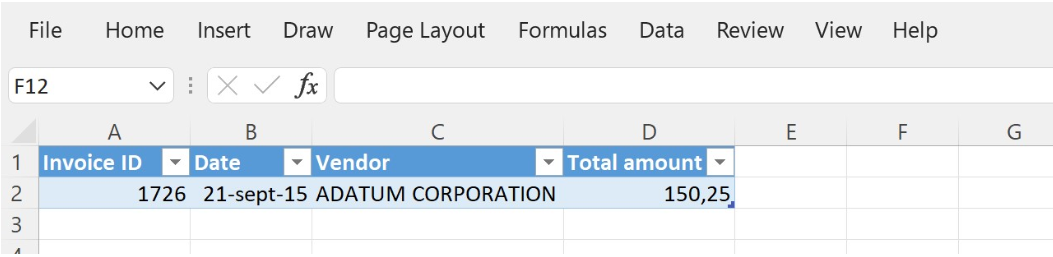
(Credit: Microsoft Learn)
The best part? Whenever you add a new invoice file to that OneDrive folder, a new entry will be added to the Excel file automatically.
What’s next for OCR technology?
Questions have been asked about integrating OCR technology with a robust ERP system, such as Microsoft Dynamics 365 Business Central.
Within Business Central, OCR is available in certain areas, like using OCR to turn PDF and image files into electronic documents.
Some OCR features within Business Central include:
-
To send a PDF or image file to the OCR service from the Incoming Documents page or by email
-
To receive the resulting electronic document from the OCR service
-
To create a purchase invoice from an electronic document received from the OCR service
-
To handle errors when receiving electronic documents
-
To train the OCR service to avoid errors
You can read more here.
It is entirely feasible to integrate OCR (Optical Character Recognition) technology within an ERP (Enterprise Resource Planning) system like Microsoft Dynamics 365 Business Central.
This integration can offer significant benefits by automating data entry processes, reducing manual errors, and improving overall efficiency.
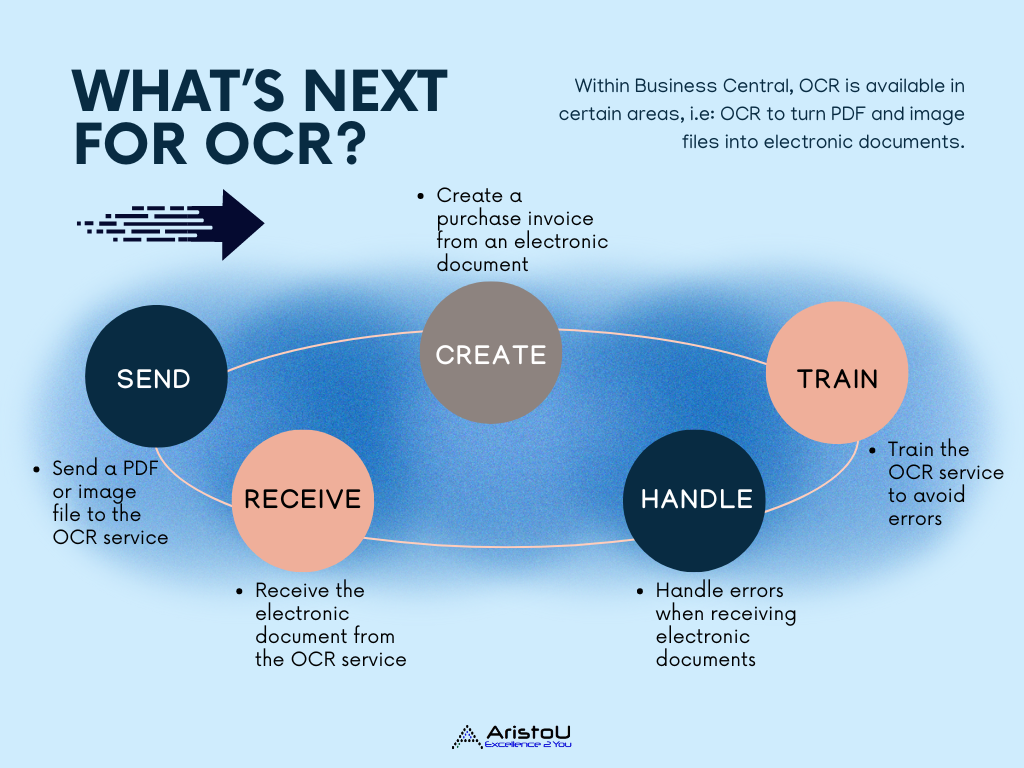
OCR technology plays a crucial role in improving productivity for companies by digitizing documents, automating data extraction processes, enhancing search capabilities, and enabling seamless integration with existing systems and workflows.
From making business processes smoother to helping the visually impaired, OCR has revolutionized how we access and manage information.
If you’re interested to learn more about the OCR capabilities within Microsoft Power Automate, feel free to read more at Microsoft’s blog here, or contact one of our expert consultants at Aristou to find out more!
Stay connected with us:
- LinkedIn: https://www.linkedin.com/company/aristousg
- Facebook: https://www.facebook.com/aristouSG
- Instagram: @aristou_sg
- Email: support@aristou.com.sg
- Website: www.aristou.com.sg
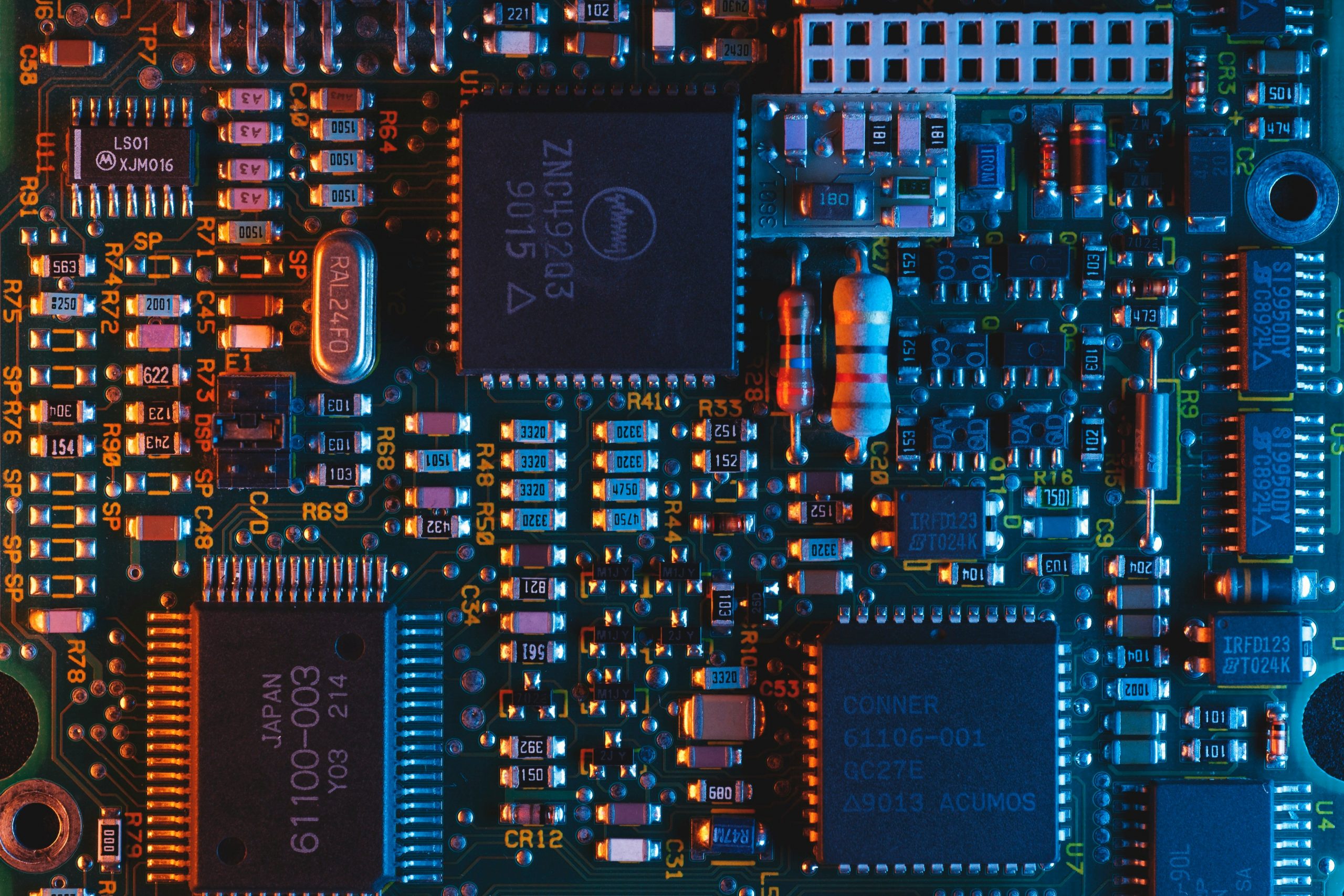
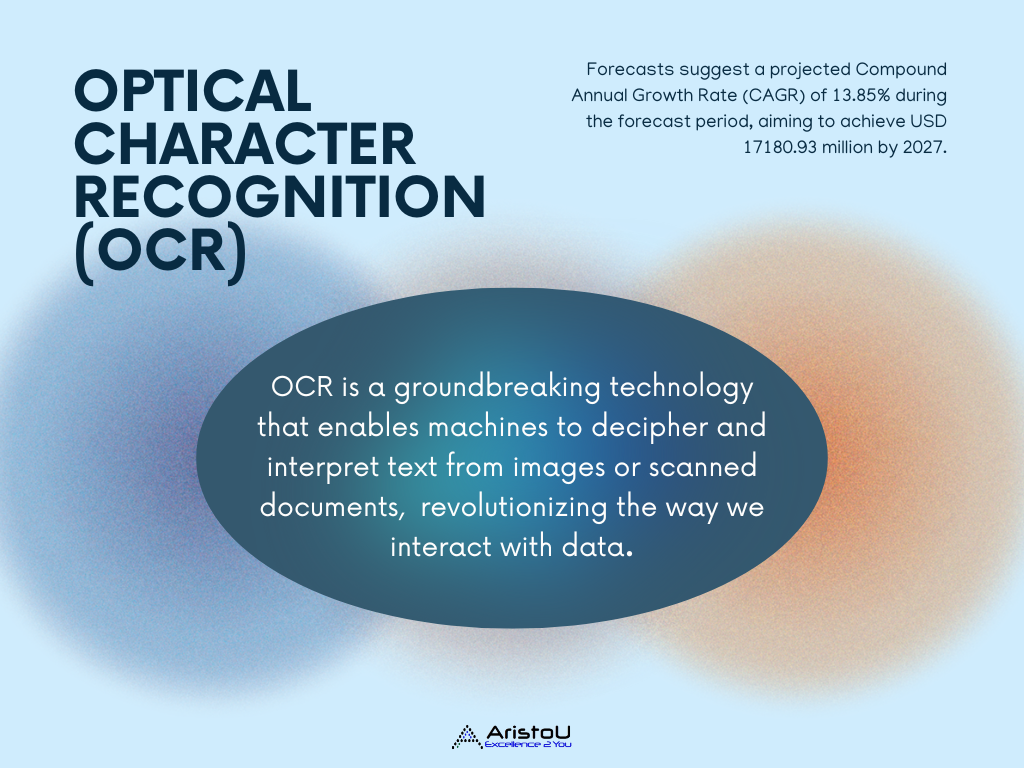
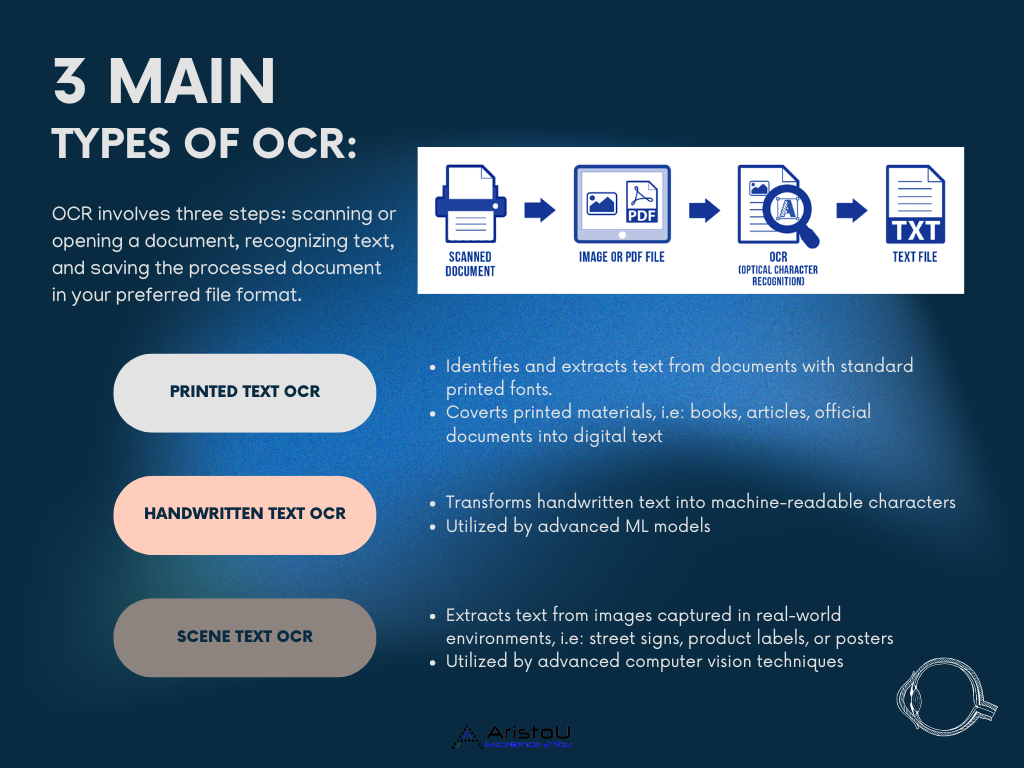
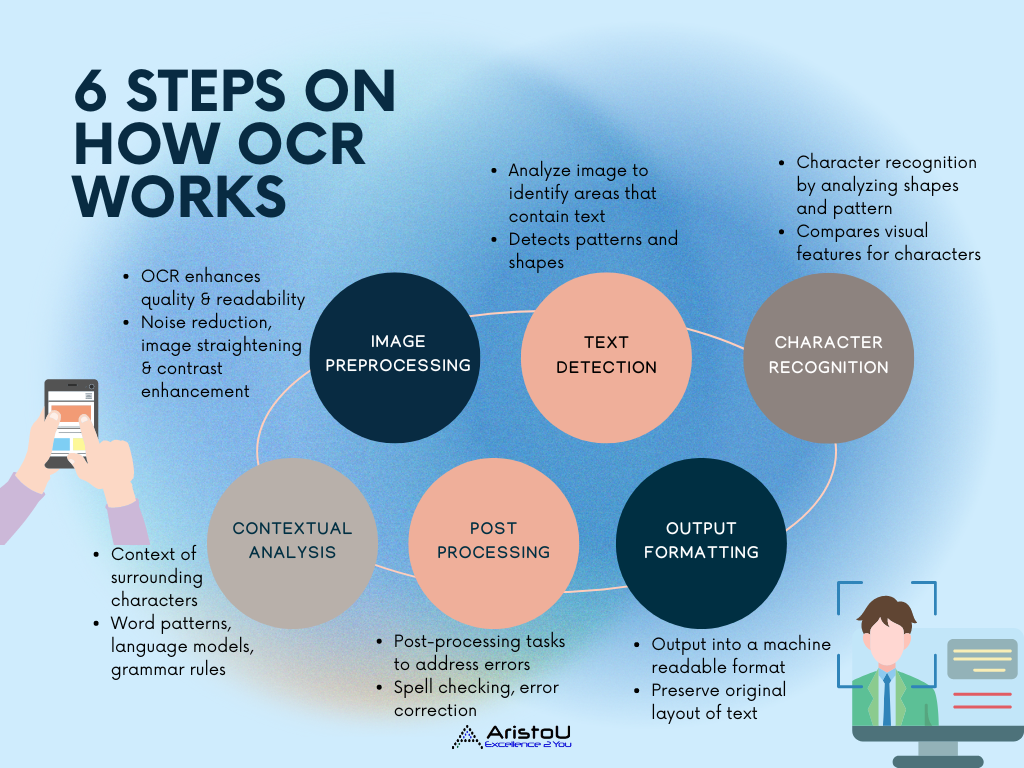

Leave a Reply