Mobile Van Sales: Part 1
How Aristou developed app using Business Central called Mobile Van Sales and successfully helped our customer
If your business has a strong sales team that is on the go, creating a Mobile Van Sales app is crucial. Van sales are considered the backbone of supply chain management, especially within the retail and FMCG sector.
It is also crucial for enhancing the efficiency of salespersons in their daily tasks, particularly in scenarios like stock requests and on-the-go payments.
The absence of a dedicated Mobile Van Sales app can result in operational inefficiencies, lower customer satisfaction and missed business opportunities, potentially hindering a business’s adaptability to changing market dynamics and make informed decisions based on real-time data.
Implementing the right tools becomes crucial for overcoming these challenges and ensuring a streamlined and effective sales process.
In this article, we sit down with 2 of our experts, Tjiong- our technical consultant and Suci- our functional consultant as they share more about Aristou’s partnership with a valued client, highlighting:
-
Our innovative approach to addressing real-world challenges
-
Insights into the conception and development of Mobile Van Sales
-
How Mobile Van Sales enhances the efficiency of mobile van sales team
-
Address the unique challenges they encountered
What is the mobile van sales and why was it created?
Mobile Van Sales is a Business Central app developed by Aristou Pte Ltd. It is designed to operate on mobile devices such as tablets and smartphones.
It is the most ideal for tablets due to its extensive functionalities, and due to the screen resolution constraints, limitations may arise on smartphones. Optimal performance is achieved when used on tablet devices.
Mobile Van Sales streamlines the process for salesmen by providing real-time access to product information and stock availability.
It also enables salesman to view a list of customers scheduled for visits on a specific day, initiate stock requests, generate sales orders and invoices, process sales returns, and handle payments.
Additionally, they can easily print invoices or credit notes and review order history and daily summary reports. This facilitates an ease in accomplishing daily tasks, including: stock requests (item requests from the main warehouse), sales transactions, returns, and payment collection.
All salesmen involved in the company’s van sales are required to use this application.
A step by step overview of Mobile Van Sales
-
Sales Process Overview:
Salesmen log in with unique credentials, check stock availability, and submit stock requests if needed. The system displays daily routes and allows visit adjustments. After customer visits, transactions update the customer list. Optional stock counts assist in suggesting reorder quantities.
-
Transactional Processes:
Salesmen initiate orders, handle returns, and apply discounts or rebates. Documents like draft orders, invoices, and credit notes can be printed. Error corrections involve voiding documents, triggering automatic cancellation, and subsequent re-creation.
-
Customer Handling:
Two customer types—Credit and Cash—have distinct payment methods. Credit customers pay via transfer, while salesmen collect cash or cheques from Cash customers. Daily, salesmen reconcile stock with the warehouse and create future requests for insufficient stock.
-
End-of-Day Procedures:
Salesmen generate a Stock Inquiry, ensuring accurate stock levels. The warehouse closes stock for the day, and adjustments require stock reopening. Salesmen print a Daily Cash Collection Summary, reconciling collected payments with outstanding amounts.
Here is a shorten step by step version of the procedure the company’s salesmen will follow:
-
-
Login using the Salesman/Supervisor ID and Password.
-
If you want to change the Route, then open “Van Settings” (Supervisor only)
-
Check Inventory (can make a Stock Request if necessary)
-
Create an Invoice / Credit Note (can add a rebate / discount if necessary)
-
Print Draft Order
-
Post & Print Invoice / Credit Note (can be voided if necessary)
-
Reprint Invoice / Credit Note
-
Print Daily Summary Report
-
Pain points: Before and After
-
Connectivity Challenges:
Stores in certain areas, particularly basements, experience poor internet connectivity. Business Central’s inability to operate offline hinders salesmen, requiring multiple refresh attempts during internet outages.
-
Outdated Hardware Issues:
Salesmen face slowdowns and lags due to the use of old Android tablets with minimal specifications. Limited options are available to address these issues, necessitating patience during data input.
-
Printing Limitations:
Initially, there were difficulties with continuous printing on 3-inch roll paper, as Business Central lacked support for this feature. Internal developers resolved the problem by creating various layout lengths for printing.
-
User Interface Constraints:
The current keyboard design, set to alphanumeric, obstructs the screen view. The management’s desire for advanced features like geo-fencing tracking isn’t met in the existing system. Additionally, Business Central’s limitation restricts clicking on icons, allowing only text for opening menus.
Customer Case Study Testimonial
Despite the pain points above, the current apps work well and are almost exactly the same with their previous system, which is good for them because they can adapt easily to the new system.
Company’s salesman use “Mobile Van Sales” every day for their work and this app makes it very easy for them to carry out transactions and make reports.
We add some functionalities which are not available in previous system:
-
Improvement in payment functionality, we did customization for multiple payments applied to multiple invoices.
-
Create “History Stock Request” a salesman can review the Stock Request that they have made.
-
Printer connection is easy, they don’t need to reconnect it every time they login to the system.


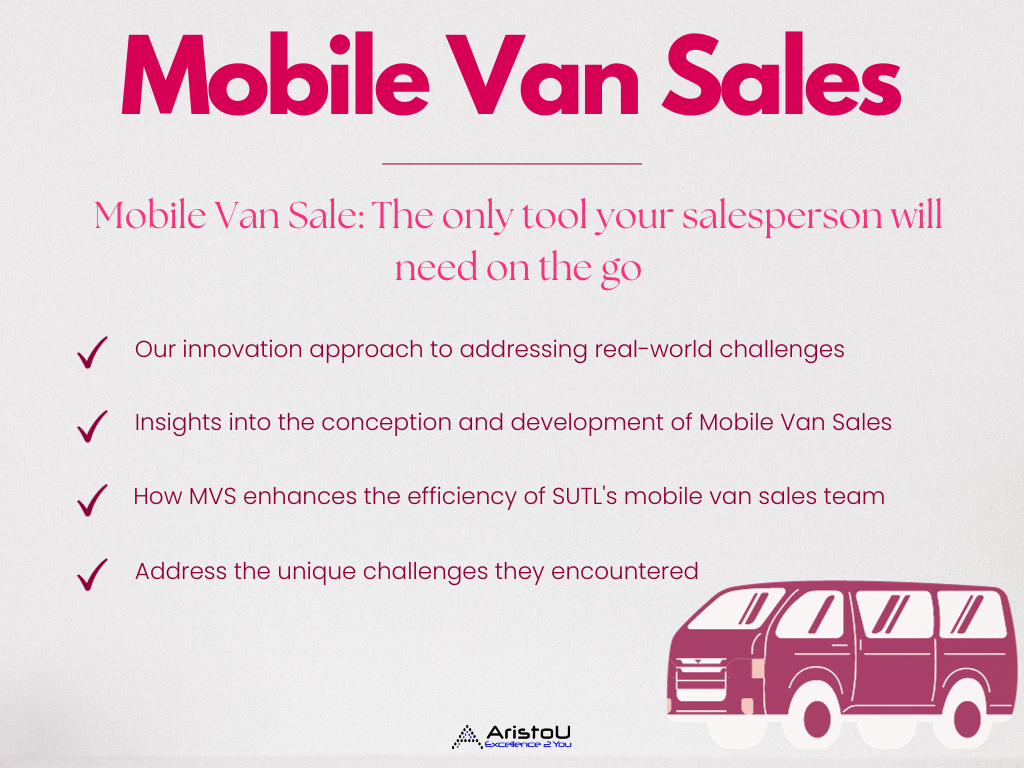
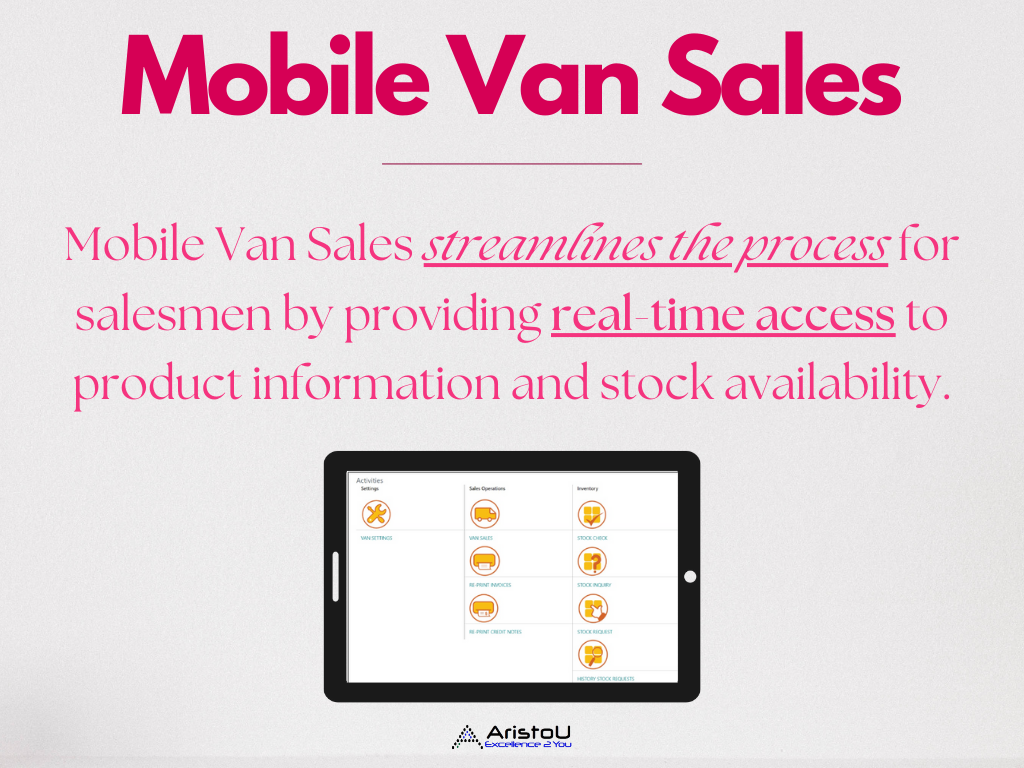

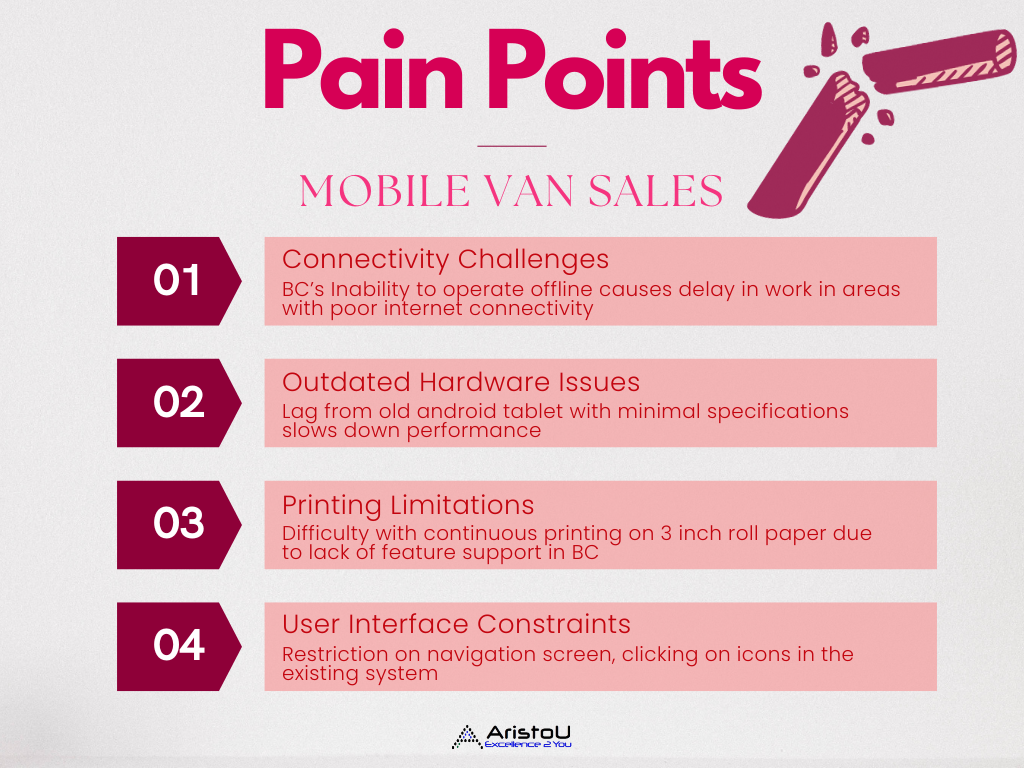
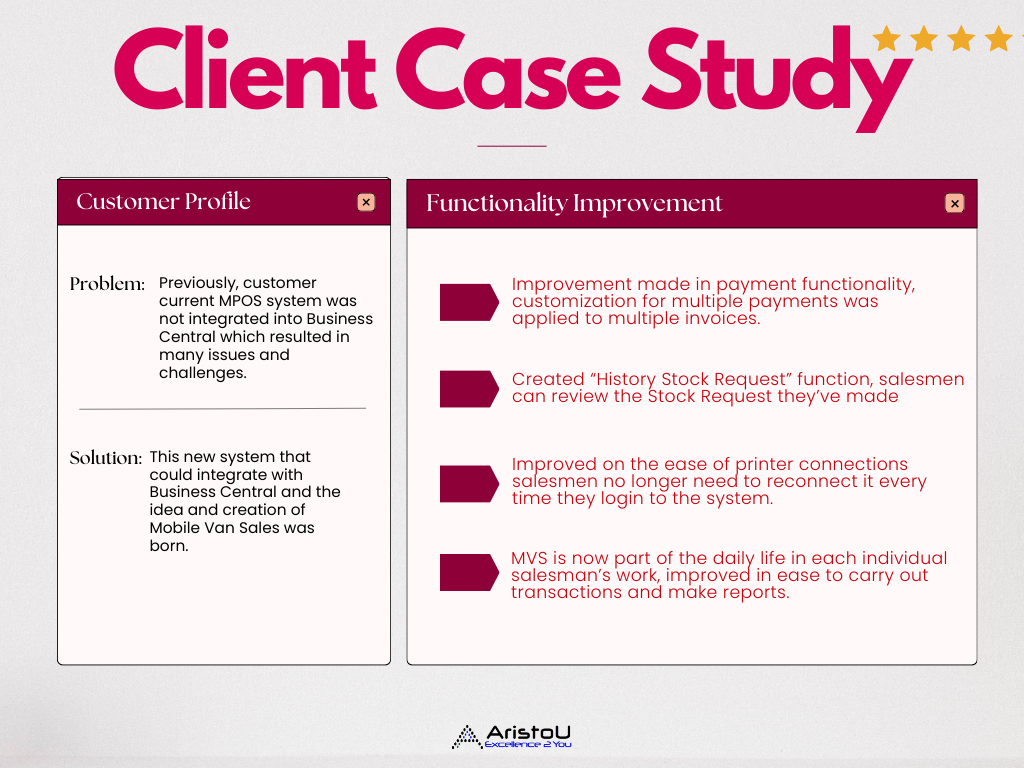




Leave a Reply