Why Power BI is the future of data analytics for Social Media Agencies
In the fast-paced world of social media chatter, data reigns supreme. With so much content and so little time, how does one accurately and effectively find out what’s working, what’s not working and why?
Well as the title suggests, let us introduce you to the future of data analytics: Power BI. Power BI, Microsoft’s cloud-based business analytics service, is quickly becoming the preferred data analytics tool for social media agencies.
Just a recap (if you don’t already know), Power BI is a cloud-based data analytics service that provides a suite of tools and features for data analysis, data visualization, and data sharing.
It allows social media agencies to collect, transform, and analyze large volumes of data from multiple sources, including social media platforms like Facebook, Twitter, LinkedIn, and more.
In this article, we break down 3 main sections on how Power BI is the future of data analytics for social media: a) 5 strengths unique to Power BI b) real life examples and case studies c) How Power BI compares to its competitors.
Let’s begin!
5 Power BI strengths to help you stay ahead of the curve:
1) Real-time data monitoring
-
We all know how fast social media moves and trends come and go. Hence, clients need to know what’s happening in real-time and have concrete evidence.
-
Power BI allows digital analytics agencies to monitor and analyze data in real-time, enabling them to quickly detect trends and changes in social media activity.
2) Improved scalability
-
Scalability is improved by adding new data sources, creating new reports, and expanding your analytics capabilities alongside Power BI’s strong data visualizations as your business scales.
-
Social media agencies can use Power BI to meet the increasing demand for data analysis and reporting, without having to invest in costly IT infrastructure or additional staff with cloud based technology.
3) Customizable analytics
-
Power BI is a highly customizable tool that can be tailored to meet the unique needs of each client.
-
Digital analytics agencies can create custom dashboards, reports, and data models to provide their clients with the most relevant and actionable insights.
4) Collaboration and sharing
-
Power BI allows digital analytics agencies to collaborate with their clients by sharing data and insights securely in real-time.
-
This helps clients stay informed and make faster decisions, which can lead to improved profits.
5) Predictive analytics capabilities
-
Power BI includes advanced predictive analytics capabilities that enable digital analytics agencies to forecast trends and identify opportunities for their clients.
-
By using predictive analytics, digital analytics agencies can help their clients stay ahead of the curve and gain a competitive advantage.
-
In other words, you won’t miss out on opportunities for increased engagement, brand awareness, and revenue generation.
We’re only scratching the surface of what Power BI can do to achieve desired results; the above capabilities makes this a powerful tool for analyzing social media data and driving actionable insights.
3 Real Life Power BI Case Studies
Below are 3 areas Power BI can help social media agencies improve and improve their bottom line, and how it applies to you too.
1) Reduce ad spend
-
In this example, the agency used Power BI to create a custom dashboard that is able to track the performance of each ad campaign in real-time.
-
This allows their clients to reevaluate their spend based on which campaigns were performing best, and pause campaigns that were low performing.
-
As a result, the client was able to reduce their overall ad spend while still achieving their desired results, leading to a significant increase in profit margin.
2) Improve customer satisfaction
-
Over here, this agency set up a real-time monitoring Power BI dashboard that tracked mentions of the client’s brand across social media platforms.
-
To strengthen the results, they followed it by using sentiment analysis to identify negative comments and quickly respond to customer complaints.
-
As a result, this leads to improving their overall reputation, leading to an increase in customer loyalty and repeat business.
3) Optimize Content Strategy
-
The agency created a custom dashboard within Power BI that tracked engagement metrics for each piece of content the client posted, allowing them to identify which types of content were resonating with their audience.
-
Based on these insights, the client was able to refine their content strategy and create more effective social media campaigns
-
Result: leading to an increase in engagement and ultimately, increased profits.
Power BI vs Competitors in the data analytics market landscape:
Integration with Microsoft ecosystem
-
We’ve said it before and we’ll say it again- the wonderful Microsoft ecosystem. This is probably the most significant differentiation Power BI holds in comparison to other data analytics tools due to them being outside the Microsoft family.
-
If you’re already an existing user and recipient of any Microsoft products, it’ll be silly not to sink your teeth into Microsoft Power BI to maximize the goodness you’re already experiencing with Microsoft products.
-
Think: 💡It’s like signing up for a premium gym membership but only using the treadmill every single time!
-
-
Power BI integrates seamlessly with other Microsoft tools such as Excel, SharePoint, and Teams. A win for users who are already familiar with Microsoft products to get started with Power BI.
2) Advanced analytics capabilities:
-
Power BI offers advanced analytics capabilities, including predictive analytics and machine learning, that enable users to gain deeper insights and make more informed decisions.
-
It also includes built-in AI capabilities that allow users to perform automated analysis and gain insights without having to manually sift through data.
3) Customization options:
-
Power BI offers a high degree of customization, allowing users to create unique and visually compelling custom dashboards, reports, and data models to meet their specific needs.
-
i.e: From simple bar charts and tables to more complex visuals: heatmaps, scatterplots and networks diagrams.
-
-
Additionally, Power BI offers a robust set of APIs, enabling developers to build custom applications and integrate Power BI into their existing workflows.
4) Data connectivity:
-
Power BI offers a wide range of data connectivity options, allowing users to connect to a variety of data sources including cloud-based and on-premises data sources.
-
Power Query feature in Power BI allows users to clean, transform and reshape their data before loading it into Power BI.
-
This eliminates any messy or unstructured data and ensures it is ready for analysis.

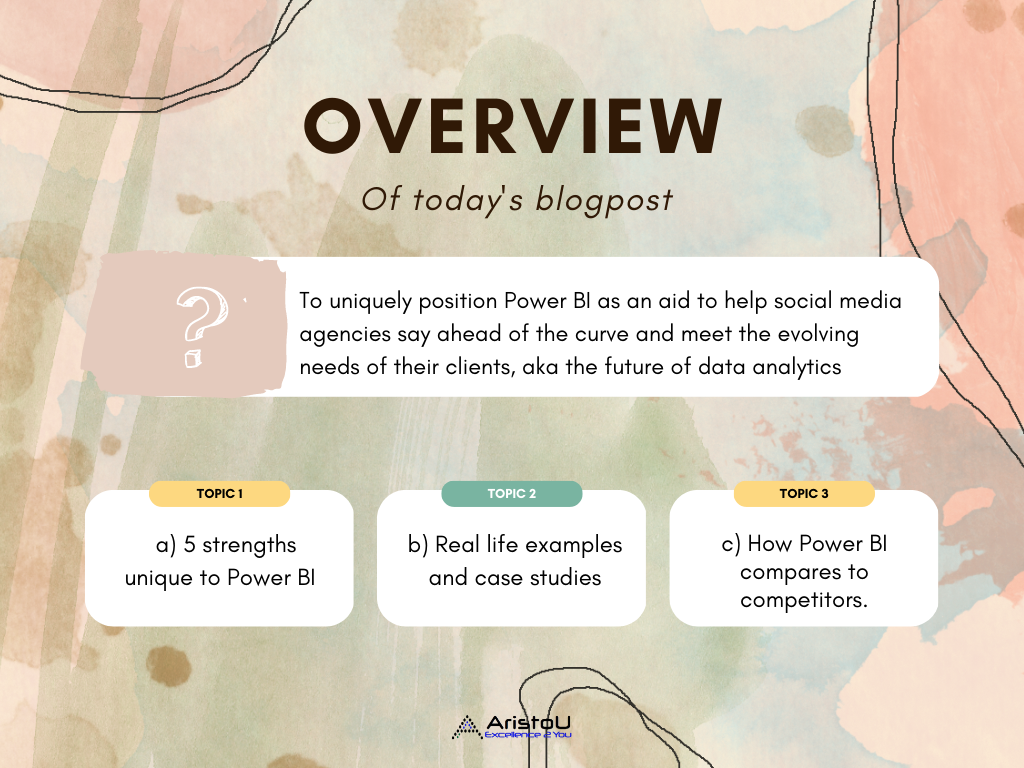
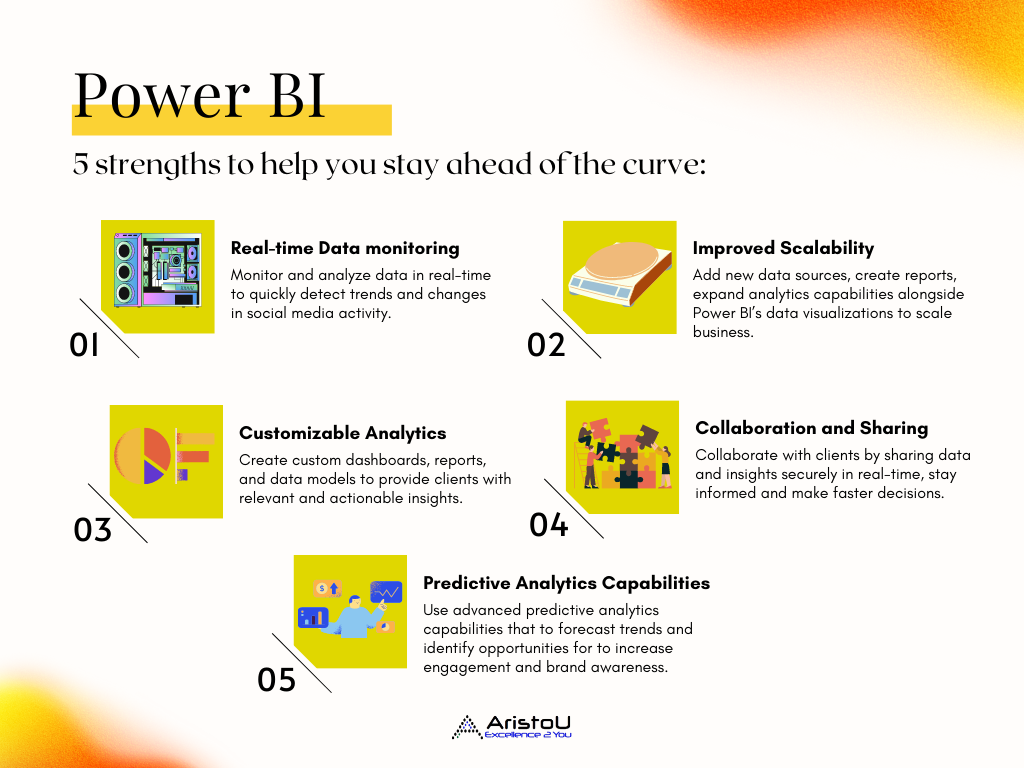
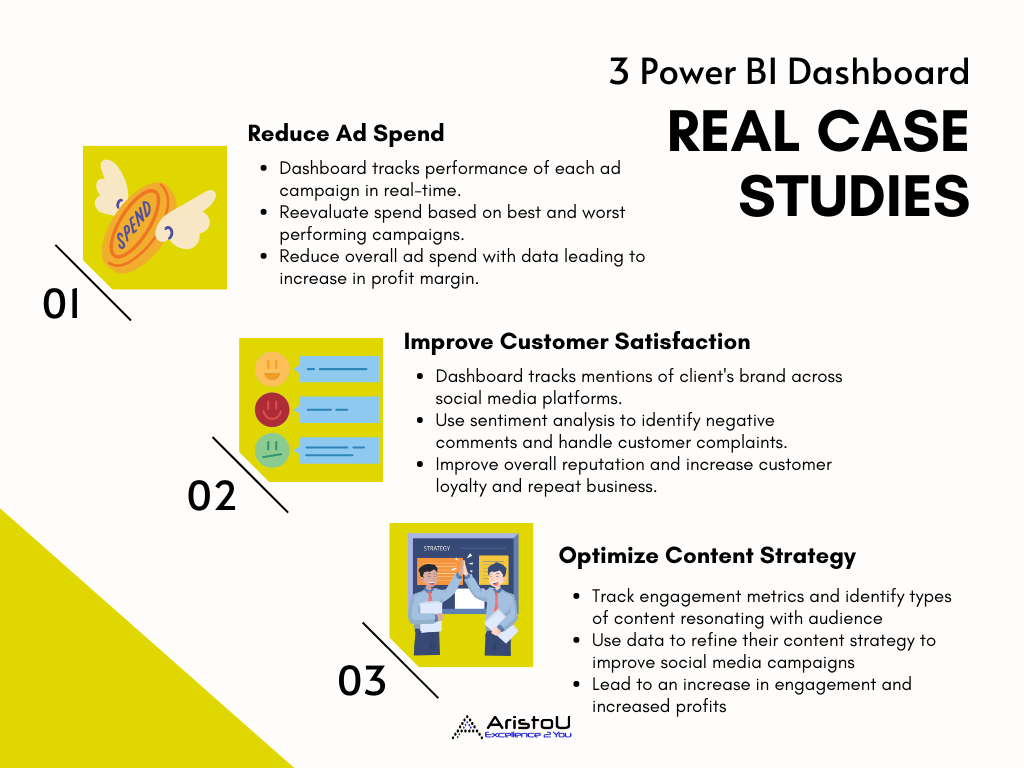
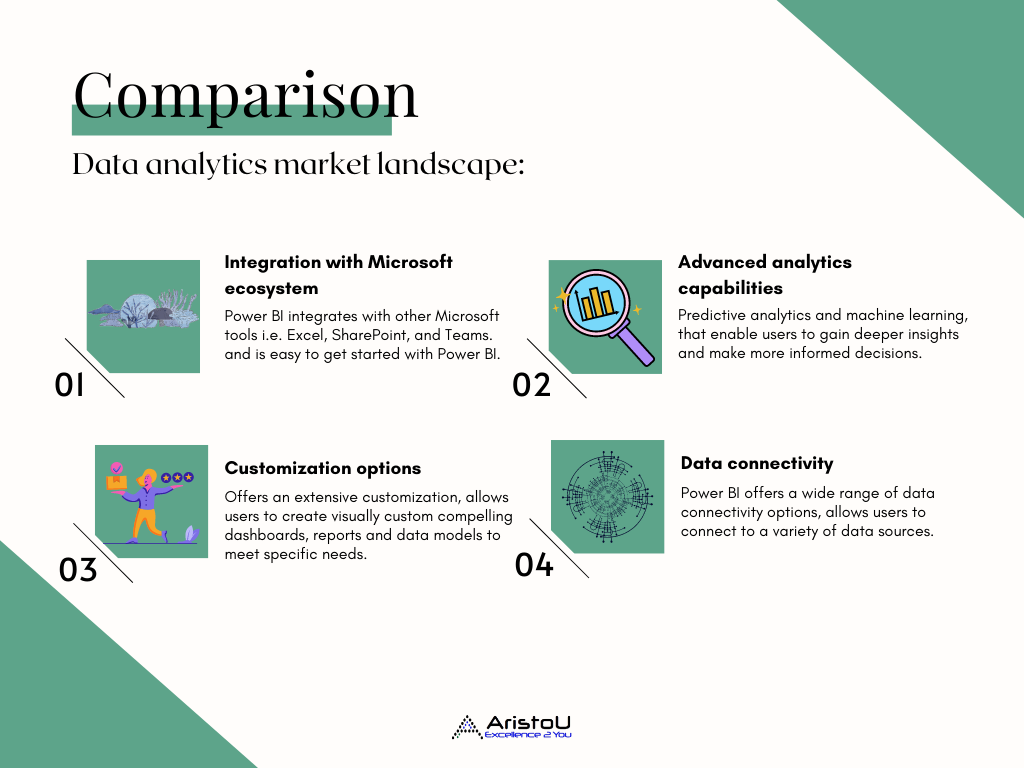




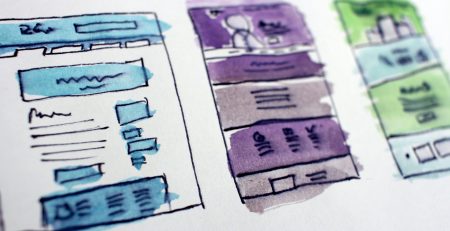


Leave a Reply